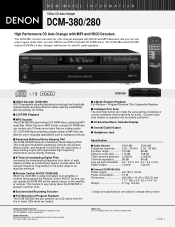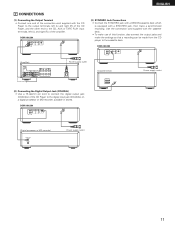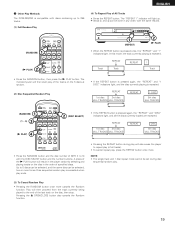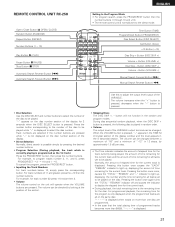Denon DCM 380 - CD / MP3 Changer Support and Manuals
Get Help and Manuals for this Denon item

View All Support Options Below
Free Denon DCM 380 manuals!
Problems with Denon DCM 380?
Ask a Question
Free Denon DCM 380 manuals!
Problems with Denon DCM 380?
Ask a Question
Most Recent Denon DCM 380 Questions
Getting An 'err 1' Message And Tray Won't Open
Display shows "ERR 1" and there are no CDs in the tray so it's not a stuck disc. Mfg date is shows i...
Display shows "ERR 1" and there are no CDs in the tray so it's not a stuck disc. Mfg date is shows i...
(Posted by mgrabow1 1 month ago)
I Got An Err Code . I Cannot Eject The Cd How Can You Help?
(Posted by Anonymous-169996 2 years ago)
Popular Denon DCM 380 Manual Pages
Denon DCM 380 Reviews
We have not received any reviews for Denon yet.