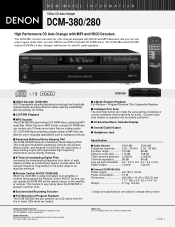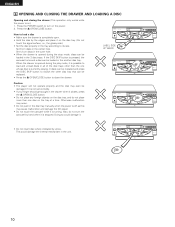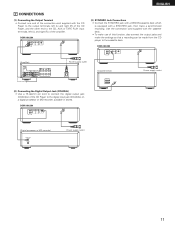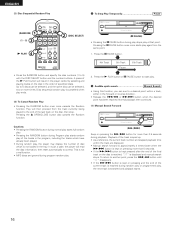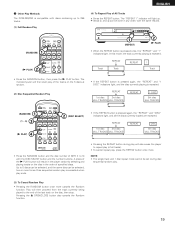Denon DCM 380 Support Question
Find answers below for this question about Denon DCM 380 - CD / MP3 Changer.Need a Denon DCM 380 manual? We have 2 online manuals for this item!
Question posted by Anonymous-169996 on December 4th, 2021
I Got An Err Code . I Cannot Eject The Cd How Can You Help?
The person who posted this question about this Denon product did not include a detailed explanation. Please use the "Request More Information" button to the right if more details would help you to answer this question.
Current Answers
Answer #1: Posted by SonuKumar on December 5th, 2021 7:14 AM
https://www.fixya.com/support/t8969928-denon_dcm_380_cd_player
https://manuals.denon.com/dcd50/NA/EN/WBSPSYmaonfapw.php
https://www.youtube.com/watch?v=RcVn9NUtq0c
https://www.youtube.com/watch?v=RcVn9NUtq0c&t=22
Please respond to my effort to provide you with the best possible solution by using the "Acceptable Solution" and/or the "Helpful" buttons when the answer has proven to be helpful.
Regards,
Sonu
Your search handyman for all e-support needs!!
Related Denon DCM 380 Manual Pages
Similar Questions
Getting An 'err 1' Message And Tray Won't Open
Display shows "ERR 1" and there are no CDs in the tray so it's not a stuck disc. Mfg date is shows i...
Display shows "ERR 1" and there are no CDs in the tray so it's not a stuck disc. Mfg date is shows i...
(Posted by mgrabow1 2 months ago)
Denon Avr-788 Zone2 Function
what source inputs can zone2 on Denon AVR handle? I cannot get all my sources to play on Zone2.
what source inputs can zone2 on Denon AVR handle? I cannot get all my sources to play on Zone2.
(Posted by khalilehab 3 years ago)
Code
I just got a sony Remote commander rm-av2100 and I'm trying get the code to program my Demon PCM aud...
I just got a sony Remote commander rm-av2100 and I'm trying get the code to program my Demon PCM aud...
(Posted by brewcityboss7412 6 years ago)
Denon Dcm 390/290 5 Cd Auto Changer. Cd Drawer Pops Out But Doesn't Allow One T
change the back Cd's it just rotates back and forth, keeping the same cd spots available and not the...
change the back Cd's it just rotates back and forth, keeping the same cd spots available and not the...
(Posted by Sdroedel 8 years ago)
Servo On Shows On Display
model dn c-615 dennon cd /mp3 player when inserting a cd the display screen shows message"servo on "...
model dn c-615 dennon cd /mp3 player when inserting a cd the display screen shows message"servo on "...
(Posted by bmccormack 13 years ago)