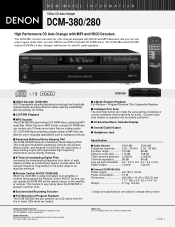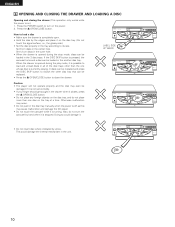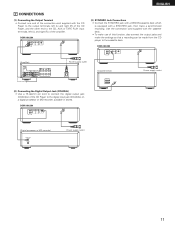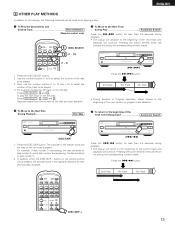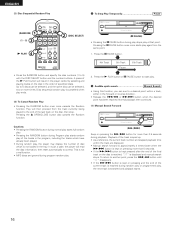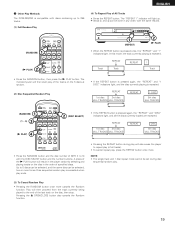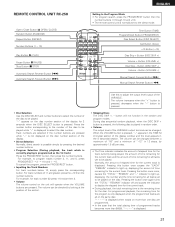Denon DCM 380 Support Question
Find answers below for this question about Denon DCM 380 - CD / MP3 Changer.Need a Denon DCM 380 manual? We have 2 online manuals for this item!
Question posted by mgrabow1 on February 27th, 2024
Getting An 'err 1' Message And Tray Won't Open
Current Answers
Answer #1: Posted by SonuKumar on February 28th, 2024 9:26 AM
Troubleshooting and Potential Fixes
Gentle Persuasion:
Unplug the unit from power.
Wait several minutes.
While the unit is still unplugged, gently press down on the CD tray (don't force it).
Plug the unit back in and try the eject button.
Sometimes, this can dislodge something minor that's jamming the mechanism.
Check the Loading Belt
This is the most common failure point in these changers.
Disassembling the unit is necessary, so proceed only if you're comfortable with electronics.
You'll need to locate the belt that drives the tray in/out mechanism.
If the belt is loose, stretched, or broken, you'll need to replace it. Search online for replacement belts specifically for your model.
Hard Reset:
There's usually no hard reset for clearing error codes on these units. A hard reset typically just resets user settings, not mechanical faults.
Other Mechanical Issues
The "ERR 1" code could point to other mechanical problems like a failed motor, stuck gear, or a misaligned sensor. These are more complicated DIY fixes.
Things to Consider
Age of the Unit: Being from 2002, it's very likely the issue is age-related wear and tear.
Repair vs. Replace: With no local repair shops, weigh the cost and effort of a DIY repair (parts, tools, your time) against finding a used but functional DCM-380 or a newer CD changer.
Resources
You might find discussions and potential solutions on forums like the following:
Remote Central: Denon DCM-380 Problem: https://www.remotecentral.com/cgi-bin/mboard/rc-custom/thread.cgi?7485
DIY Audio: The Denon DCM Series CD Player Repair Thread: [invalid URL removed]
Important: Always unplug the unit before attempting any disassembly. If you're not comfortable working on electronics, it might be best to find a replacement CD player.
Please respond to my effort to provide you with the best possible solution by using the "Acceptable Solution" and/or the "Helpful" buttons when the answer has proven to be helpful.
Regards,
Sonu
Your search handyman for all e-support needs!!
Related Denon DCM 380 Manual Pages
Similar Questions
what source inputs can zone2 on Denon AVR handle? I cannot get all my sources to play on Zone2.
Can you please give me the "simple version" on how to reset my Denon 589 Receiver. I was told that t...
The disc holder will not open, what can I do? If you mention to take to a repair shop please tell me...
When I turn the reciever on I get a check antenna on the screen then it goes black, I have disconnec...