Denon AVR 589 Support Question
Find answers below for this question about Denon AVR 589 - AV Receiver.Need a Denon AVR 589 manual? We have 9 online manuals for this item!
Question posted by herlugson1 on May 22nd, 2012
I Was Told To Reset My Denon Avr 589. Can You Please Give Me The 'simple Version
Can you please give me the "simple version" on how to reset my Denon 589 Receiver. I was told that there was a code (buttons to push). I tried to understand some of the pages in the manual, but to no avail. Thank you so much.
Current Answers
There are currently no answers that have been posted for this question.
Be the first to post an answer! Remember that you can earn up to 1,100 points for every answer you submit. The better the quality of your answer, the better chance it has to be accepted.
Be the first to post an answer! Remember that you can earn up to 1,100 points for every answer you submit. The better the quality of your answer, the better chance it has to be accepted.
Related Denon AVR 589 Manual Pages
Literature/Product Sheet - Page 1


...home audio system. Multi language for easier browsing and playback of purchasing a Denon product (amplifier, receiver, etc.) that you connect an ASD-3W/N to the ASD-3W.
*1 Windows Media Player version 11 or latest version... iPods The ASD-3W/N supports any iPod equipped with a Denon ASD-3W/N
When you purchase the ASD-1R, currently available. New model information
ASD-3W (Wireless) / ASD-3N ...
HDMI Specifications Guide - Page 1
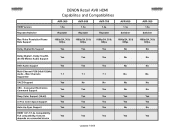
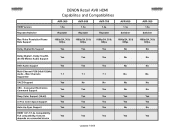
...
No
No
CEC - HDMI Version Repeater/Switcher
Max Video Resolution/Frame Rate Support
Dolby Digital/dts Support
DENON Retail AVR HDMI Capabilites and Compatibilities
AVR-989
AVR-889
AVR-789
1.3a
1.3a
1.3a
Repeater
Repeater
Repeater
AVR-689 1.3a
Switcher
1080p/24...Yes
depends on connected device
Updated 7/3/08
AVR-589 1.3a
Switcher 1080p/24, 30 &
60fps No
No
No
No
No No Yes Yes No...
Literature/Product Sheet - Page 1


New model information
AVR-589
AV Surround Receiver
A/V Surround Receiver featuring HD Video connectivity, that enhances your level of sound sources and uses Audyssey Dynamic Volume to adjust volume without sacrificing dynamic range. wired, ASD-3W - The AVR-589 monitors the structural elements of entertainment enjoyment. Easy to express (Denon Circuitry and Construction for optimum ...
Literature/Product Sheet - Page 2


...AVR-589 is a registered trademark of vibration. Ease-of-Use • Audyssey Dynamic Volume, for each other sources of Audyssey Laboratories. Dynamic Volume combines these two functions to achieve maximum performance.
• Three Quick Select Buttons...Corporation. Denon Brand Company
D&M Building, 2-1 Nisshin-cho, Kawasaki-ku, Kawasaki-shi, Kanagawa, 210-8569, Japan www.denon.com
...
Owners Manual - English - Page 6


...In addition to the AVR-589, the included remote control unit (RC-1104) can also be used to other system units before using the...w Load the two batteries properly as possible. Wall
q DENON system components w Non-DENON system components
• By setting the preset memory (vpage 42 ~ ...NOTE The set to operate properly. When traveling or leaving home for long periods of time, be in
use .
&#...
Owners Manual - English - Page 10


...).
• Do not bundle power cords together with connection cables. NOTE
• Do not plug in this owner's manual. Please select the types of connections, certain settings must be made on the AVR-589. With some types of connections suited for the equipment you are described in the power cord until all compatible...
Owners Manual - English - Page 11
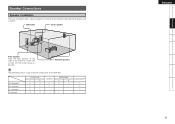
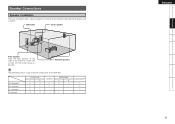
... of the monitor or screen and as flush with 6 speakers and a monitor. Speaker Connections
Speaker Installation
The illustration below shows a typical speaker configuration for the AVR-589.
5.1-channels 3.1-channels 2.1-channels 2-channels
FRONT A/B
L
R
S
S
S
S
S
S
S
S
CENTER
S S - -
Owners Manual - English - Page 12


... flash red at 2 second intervals.
Doing so could result in the event of the protection circuit becoming activated, due to thinking that the AVR-589 has failed, please contact DENON Service center after switching off , after the power supply cord is withdrawn, please confirm that they do not stick out of the speaker...
Owners Manual - English - Page 13
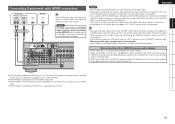
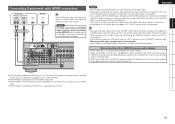
... to the digital audio input connector or analog audio input connector. b The AVR-589 is compatible with 30-
Normal playback may not be possible when using a cable other versions, allowing
connection to poor connections with the connected cable, etc.
b The AVR-589 can be played on which the monitor is indicated (a certified HDMI product) for...
Owners Manual - English - Page 14


... details, see the monitor's operating instructions.
• To play the sound by AVR-589, make the settings at "System Setup" - DVD player
"6%*0
"6%*0 065
-3
$0"9*"065
)%.* 065
7*%&0
$0.10...)%.* */
NOTE
• The AVR-589 supports four video input formats: HDMI, component video, S-video and video. Because video signals are output from the AVR589's monitor output terminal in the ...
Owners Manual - English - Page 15
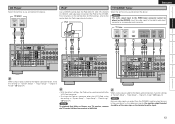
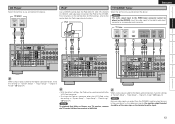
... connection, make the settings at "System Setup" - "Input Setup" - "Digital In Assign" (vpage 24).
• With the default settings, the iPod can be played on the AVR-589. NOTE
To playback iPod Video or...Tuner
Use a DENON control dock for iPod (ASD-1R, ASD-11R, ASD-3N or ASD-3W, sold separately) to connect the iPod to the control dock for iPod settings, refer to the AVR-589. For instructions ...
Owners Manual - English - Page 16
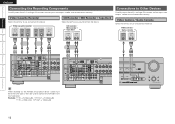
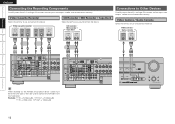
...Game console
7*%&0
"6%*0
7*%&0 065
"6%*0 065
-3
LR
LR
When recording via the AVR-589, the playback device's cable must be sure to use and connect the device. Video Camera / Game Console
Select... the terminal to connect the AVR-589's VCR OUT connector. CD recorder / MD recorder / Tape deck
"6%*0
"6%*0 */
-3
"6%*0 065...
Owners Manual - English - Page 17


...or outside .
SiriusConnect Home Tuner
When connecting the Optical terminal, set the input Optical terminal allocations for "System Setup" - n ...AVR-589 is a SIRIUS Satellite Radio Ready® receiver.
SKY
NORTH
• To play copyright-protected discs, connect the AVR-589's EXT. b W hen connecting digital audio. NOTE Keep the power cord unplugged until the SiriusConnect Home...
Owners Manual - English - Page 21


... Setup
Optimize settings for speakers in use . Background noise can disrupt the room measurements. Close windows, silence cell phones, televisions, radios, air conditioners, fluorescent lights, home appliances, light dimmers, or other devices as possible. GAuto setup flowH
Step 1: Speaker Detection
Step 2: Measurement
Step 3: Calculation
Step 4: Check
Step 5: Store
NOTE • Loud...
Owners Manual - English - Page 22
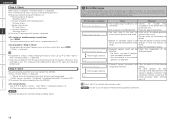
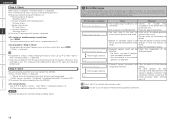
Getting Started Connections Setup Playback Remote Control Information Troubleshooting Specifications
ENGLISH
Step 4 : Check
When analysis is complete, "Parameter Check
Owners Manual - English - Page 29
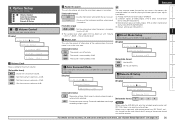
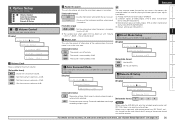
...:OFF
[Selectable items] ON : Use MultEQ. When using the AVR-589 with "Volume Limit" is "-80 dB ~ the set when the...
OFF : Do not use for each menu, see "System Setup Operation" (vpage 20).
26
Getting Started Connections Setup ...DOLBY PLg Cinema) e Multi-channel signals of the remote control unit and the receiver.
h Remote ID Setup
Set remote control ID.
[Display]
1.Sp 2.In...
Owners Manual - English - Page 36


...Resets the settings to be checked using . The correction value can be checked] • Surround Mode • Input signal • Dialogue normalization • Input function • Input digital terminal • Audio Delay • Tone Control • Channel level of the items displayed, refer to indicate buttons in this manual
Button... used to the page containing an explanation of...
Owners Manual - English - Page 41
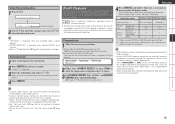
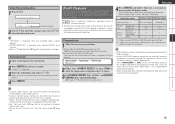
... control dock for at least 3 seconds. "Code: [ ]" is cancelled by default. and other messages.
When remote mode is active, "Remote" is displayed.
[Selectable mode]
Browse mode Remote mode
Display location
Main unit display iPod display
Playable files
Active buttons
Audio file Video file
Remote control unit (AVR-589)
iPod
S Sz1
S
A
S Sz2
S
S
z1 : W hen using...
Owners Manual - English - Page 48


....
Manufactured under license under license from the sideH
The AVR-589 is a digital audio format enabling high sound quality playback in AV rooms as in 5.1-channels with a sampling frequency of ...and positioning) is a digital audio format enabling high sound quality playback in a movie theater.
All Rights Reserved. Basic setting
DTS 96/24 is achieved.
The surround channel signals...
Owners Manual - English - Page 53


...direction, as described in the owner's manual? 3.
the specified impedance. GRemote ...DENON service
display flashes
adviser.
In this unit does not operate properly, check the items listed in the table below. source.
• Master volume is not proper.
Even applying
• The AVR-589...0.5 core wires coming into contact
seconds. range.
Page 9 9
- Page 3 3 3 3
3
26 36 ~ 38,...
Similar Questions
My Avr 1707 Gets Power But Won't Due Nothing , Standby Button Lit
(Posted by locoengr61 6 years ago)
There Are The Avr-589 Manuals In Sapnish ?
I have the manual of AVR-589 in english but i need the same in spanish.
I have the manual of AVR-589 in english but i need the same in spanish.
(Posted by lugoglez 12 years ago)

