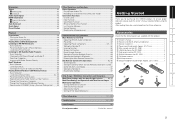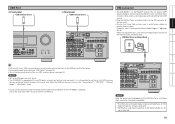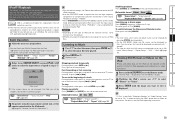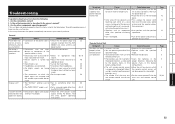Denon 3808CI Support Question
Find answers below for this question about Denon 3808CI - AV Network Receiver.Need a Denon 3808CI manual? We have 1 online manual for this item!
Question posted by hermanaloca on September 25th, 2011
Check Antenna
When I turn the reciever on I get a check antenna on the screen then it goes black, I have disconnected all connections thinking there may be a short but still get the same message.
Current Answers
Related Denon 3808CI Manual Pages
Similar Questions
Schematic Diagramme For Denon Av Surround Receiver Avr-3300. Schou
I need the sceamatic diagram for it, ´cause some of the electrolyts disconnect when it gets wa...
I need the sceamatic diagram for it, ´cause some of the electrolyts disconnect when it gets wa...
(Posted by djcharlie 9 years ago)
How To Connect Denon Av Surround Receiver Avr 3300
(Posted by deezhsven7 10 years ago)
Hookup For Directv And Denon Dvd-1720 To Denon Avr-1706 Av Surround Receiver?
I have a directv receiver, a wall mounted HD TV, a Denon DVD-1720. What is the proper way to hook-u...
I have a directv receiver, a wall mounted HD TV, a Denon DVD-1720. What is the proper way to hook-u...
(Posted by hendersonmate6666 11 years ago)
Receiver Keeps Shutting Off When Turned Up Loud. Where Is The Fuse?
(Posted by Coombers 11 years ago)
Denon 4806. Have Attached Terk Fm/am Antenna But Get Check Antenna Warning.
How do I fix?
How do I fix?
(Posted by Oppie 12 years ago)