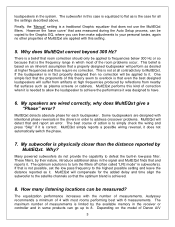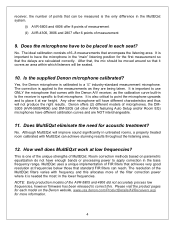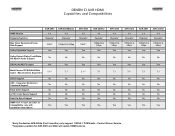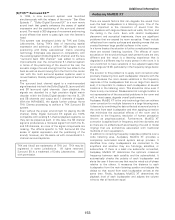Denon AVR-4806CI Support Question
Find answers below for this question about Denon AVR-4806CI - AV Receiver.Need a Denon AVR-4806CI manual? We have 5 online manuals for this item!
Question posted by Oppie on November 15th, 2011
Denon 4806. Have Attached Terk Fm/am Antenna But Get Check Antenna Warning.
How do I fix?
Current Answers
Related Denon AVR-4806CI Manual Pages
Similar Questions
Fm Reception Failing
Is it possible to have the FM receiver rebuilt? Located at my remote cottage this system used to be ...
Is it possible to have the FM receiver rebuilt? Located at my remote cottage this system used to be ...
(Posted by pkriwoy 2 years ago)
Needed Denon 4806 Or 4806ci Audio Board.
If anyone has a defective Denon 4806 or 4806ci with a good audio board. Get in touch please as it is...
If anyone has a defective Denon 4806 or 4806ci with a good audio board. Get in touch please as it is...
(Posted by vmacs 3 years ago)
Fm Antenna
Where should I get fm antenna for my denon avr 1603 and what is the cost
Where should I get fm antenna for my denon avr 1603 and what is the cost
(Posted by Mshinde519 8 years ago)
Denon 2309 - How To Get Fm Radio Working?
I have connected 2309 to Polk audio speaker system. The hometheater system is working OK but can't g...
I have connected 2309 to Polk audio speaker system. The hometheater system is working OK but can't g...
(Posted by ggowda 12 years ago)
Check Antenna
When I turn the reciever on I get a check antenna on the screen then it goes black, I have disconnec...
When I turn the reciever on I get a check antenna on the screen then it goes black, I have disconnec...
(Posted by hermanaloca 12 years ago)