Denon DCM280 - CD Changer Player Support and Manuals
Get Help and Manuals for this Denon item
This item is in your list!

View All Support Options Below
Free Denon DCM280 manuals!
Problems with Denon DCM280?
Ask a Question
Free Denon DCM280 manuals!
Problems with Denon DCM280?
Ask a Question
Popular Denon DCM280 Manual Pages
Operating Instructions - Page 2


.... DCM-380/280
Serial No.
THE COMPACT DISC PLAYER SHOULD NOT BE ADJUSTED OR REPAIRED BY ANYONE EXCEPT PROPERLY QUALIFIED SERVICE PERSONNEL...metal objects or spill liquid inside the CD player.
NO USER SERVICEABLE PARTS INSIDE. To allow you to enjoy music...).
If problems occur, contact your set
shown on the rating label. REFER SERVICING TO QUALIFIED SERVICE PERSONNEL.
model only)
...
Operating Instructions - Page 3


... the same characteristics as opening or removing covers may cause hazards.
7. Do not use instructions should be mounted to the operating instructions.
12. Ventilation - If you are not likely to be sure the service technician has used replacement parts specified by a qualified technician to restore the product to its normal operation, e) If the product has...
Operating Instructions - Page 5


... ease of the DCM-380/280, enhancing its outstanding features.
(7) CD-RW Playback Capability The DCM-380/280 can be converted into the 16-bit data of digital recording while maintaining compatibility with no loss in the packing box:
(1) Operating Instructions 1 (2) Connection Cords 1 (3) Remote Control Unit RC-258 1 (4) R6P (AA size) Dry batteries 2
IMPORTANT
(CANADIAN MODEL ONLY) This...
Operating Instructions - Page 6


... will form on the operating parts within the unit and normal ...280.
6 Setup Precautions
2 Please provide a spacing of more than 10 cm between the top, rear, and side surfaces of subwoofer and walls or other audio/video equipment, etc.
2 When using this instruction manual, please keep the instruction manual...
2 When moving the DCM-380/280 • Do not subject the DCM-380/280 to a warm indoor ...
Operating Instructions - Page 8
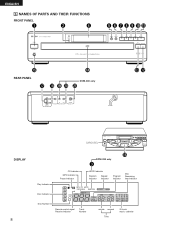
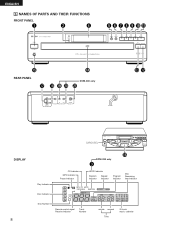
ENGLISH
5 NAMES OF PARTS AND THEIR FUNCTIONS
FRONT PANEL
q
w
r
t y u i o !0 !1
!5
!4
REAR PANEL
DCM-380 only
!7 !8 !9 @0 @1
LINE OUT VARIABLE
IN
OUT
SYNCHRO CONTROL
COAXIAL DIGITAL OUT
!3 !2
DISPLAY
8
CAROUSEL
Play Indicator Disc Indicator Disc Number
CD Indicator MP3 Indicator Pause Indicator
!6
DCM-380 only
e
HDCD Indicator
Random Indicator
Repeat Indicator
Program ...
Operating Instructions - Page 9


... forward search. Consult your DENON dealer if you wish to...Manual Search Reverse button u or the Automatic/Manual Search Forward button i are held in the program. (See page 15, item u.)
u Automatic/Manual...DCM-380 only)
• This is output from the wireless remote control unit.
• Aim the wireless remote... disc is finished and the player stops.
!2 Disc Skip Button...set on the display.
Operating Instructions - Page 10
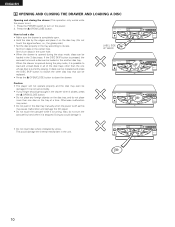
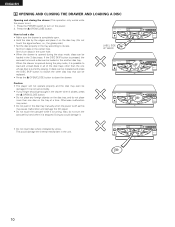
...replaced and press the DISC SKIP button to switch the other than the one disc on the disc tray. (Do not
touch the signal surface, i.e., the glossy side.) • Set the disc properly in the disc tray manually...tray, and do not turn on .) 1.
Otherwise malfunction may cause malfunction and damage the CD player. • Do not touch the carousel while it is possible to load and unload ...
Operating Instructions - Page 11
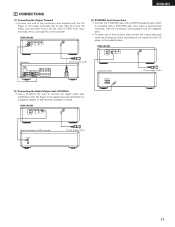
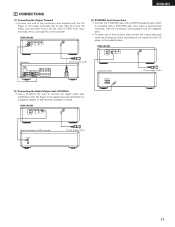
..., available in stores.
DCM-380/280
LINE OUT VARIABLE
IN
OUT
SYNCHRO CONTROL
COAXIAL DIGITAL OUT
(Digital processor or MD recorder)
DIGITAL INPUT COAXIAL OPTICAL
Power supply outlet
11
Use the connection cord supplied with a SYNCHRO jack, then make the settings so that a recording can be made from the CD player to the cassette deck...
Operating Instructions - Page 16
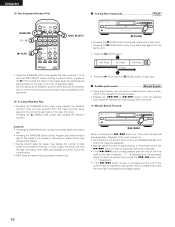
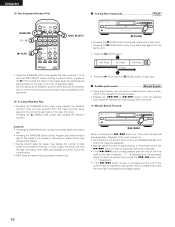
...function, you can be selected, two or more times. In such a case, the player will result in the player randomly selecting and playing tracks on the disc in the tray. A press of the...Random function. Play will then proceed from the same point.
1. Normal playback then continues.
(1) Manual Search Forward
Cautions: • Pressing the RANDOM button during normal play starts full random
play....
Operating Instructions - Page 17


... becomes synchronized pause condition. The player will automatically cause the CD player to set the CD player in the stop or pause condition, starting a synchronized recording at
the cassette deck side, CD player will blink during synchronized play , the manual search in reverse is canceled and playback starts.
!0 To Cue and Stop Play P...a...us...e (Remote control only)
(1) Cuing by Direct...
Operating Instructions - Page 18


...Files other formats may not be converted into MP3 files on a CD-R/RW disc, set . • The DCM-380/280 is not compatible with "MPEG-1 Audio Layer-3",
"MPEG-2 Audio ...instructions on the site and stored on CD-R/RW discs which you to played in "ISO9660" format. These files can be played. The music on the DCM-380/280. This MP3 data can then be replaced.
NOTES: • The DCM-380/280...
Operating Instructions - Page 19
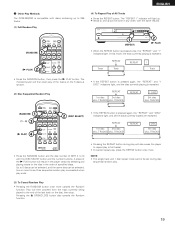
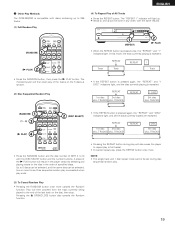
...the REPEAT button is pressed once, the "REPEAT" and "1" indicators light. Play will result in the player randomly selecting and playing tracks on the disc in any order, with the DISC SELECT button and the number...
w Other Play Methods The DCM-380/280 is compatible with discs containing up . ✽ Steps q and w can be set during play will also cause the player to 256 tracks.
(1) Full...
Operating Instructions - Page 20


...be
replaced approximately once per year. • If the remote control unit fails to control the CD Player, even before
a year has passed, replace the dry batteries with new ones.
• The remote control...of the remote control unit. ENGLISH
11 PLAY USING THE REMOTE CONTROL UNIT
The DCM-380/280 CD Player can be sure to wipe up all battery fluid
inside the battery case and replace the ...
Operating Instructions - Page 21
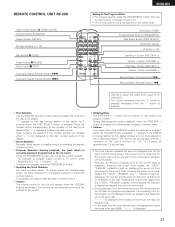
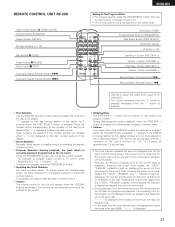
...DIRECT button then the
number buttons (1 through 10 and +10). • The remote control unit is normally set to select the disc number. "-" appears on the same disc. Press the number...11, and 5, press PROG/DIRECT / 3 / +10 and 1 / 5. Button (VOLUME -)
Manual Search Forward Button (7) Manual Search Reverse Button (6)
• Disc Selection Use the DISC SELECT and number buttons to select the ...
Operating Instructions - Page 22


...benzene, paint thinner, water, record spray, anti-static agent, silicon cloth or similar substances. • ... or scratched See page 22. The player won't operate correctly when the remote control unit is trouble, check the following locations. 1) Places...Places reached by heat from the CD Player unit See page 20.
14 SPECIFICATIONS
AUDIO
DCM-380
DCM-280
Number of product improvement.
22...
Denon DCM280 Reviews
Do you have an experience with the Denon DCM280 that you would like to share?
Earn 750 points for your review!
We have not received any reviews for Denon yet.
Earn 750 points for your review!
