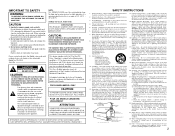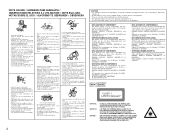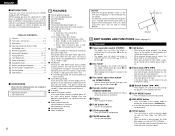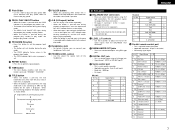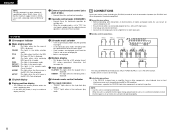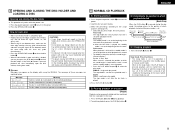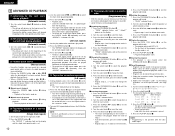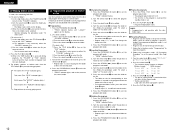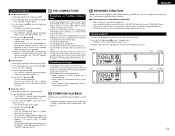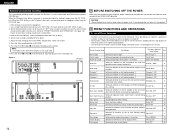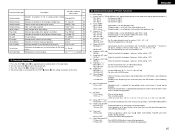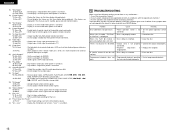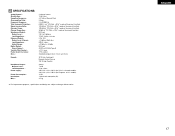Denon DN-C635 - Pro CD Player Support and Manuals
Get Help and Manuals for this Denon item

View All Support Options Below
Free Denon DN-C635 manuals!
Problems with Denon DN-C635?
Ask a Question
Free Denon DN-C635 manuals!
Problems with Denon DN-C635?
Ask a Question
Most Recent Denon DN-C635 Questions
Hi, Please, I Have A Denon C635 Whith Toc Error. Can You, Help Me_ Thanks
(Posted by ecanasto 2 years ago)
Fader Start On Denon Dn C635 Not Working.
D-Sub connection made as per manual but fader start refuses to work. Any advice please. Thanks
D-Sub connection made as per manual but fader start refuses to work. Any advice please. Thanks
(Posted by mike75439 11 years ago)
Functionality Of The Parallel Remote Port.
To whom who answers this question, Our Denon DN-C635 is connected to a Audio arts soundboard. Whe...
To whom who answers this question, Our Denon DN-C635 is connected to a Audio arts soundboard. Whe...
(Posted by hmccoy 12 years ago)
Why Cd Stops And Starts During Play.
What can I do to prevent the CD from stoping and starting intermittantly during play? Its only for a...
What can I do to prevent the CD from stoping and starting intermittantly during play? Its only for a...
(Posted by mfuller 13 years ago)
Popular Denon DN-C635 Manual Pages
Denon DN-C635 Reviews
We have not received any reviews for Denon yet.