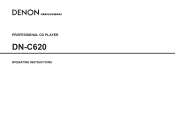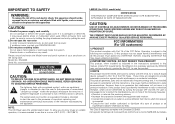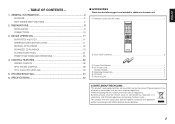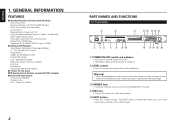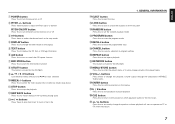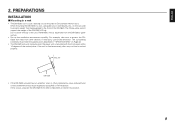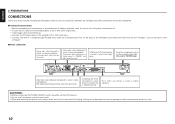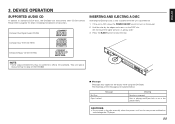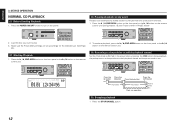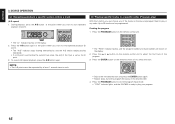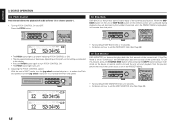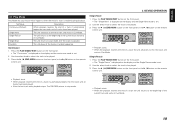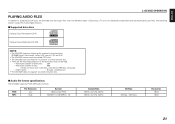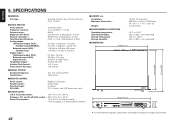Denon Dn-c620 - Dnc620 Professional Broadcast Cd Player Support and Manuals
Get Help and Manuals for this Denon item

View All Support Options Below
Free Denon Dn-c620 manuals!
Problems with Denon Dn-c620?
Ask a Question
Free Denon Dn-c620 manuals!
Problems with Denon Dn-c620?
Ask a Question
Most Recent Denon Dn-c620 Questions
What Causes A Disc Eject Problem
When pressing the eject button the CD player starts the eject process, it starts making a clicking n...
When pressing the eject button the CD player starts the eject process, it starts making a clicking n...
(Posted by bertmoerbeek 14 years ago)
Denon Dn-c620 Videos
Popular Denon Dn-c620 Manual Pages
Denon Dn-c620 Reviews
We have not received any reviews for Denon yet.