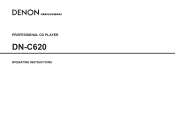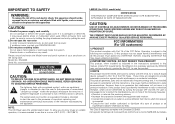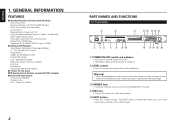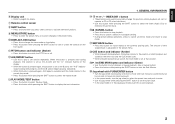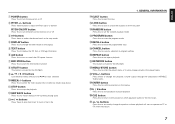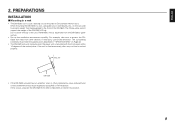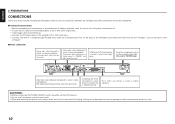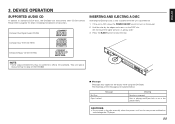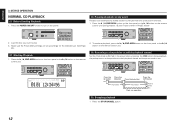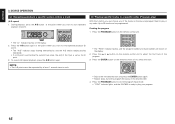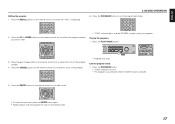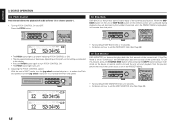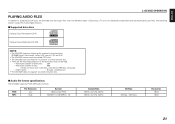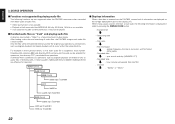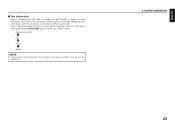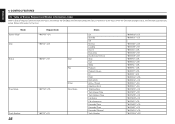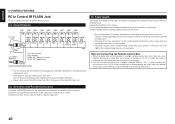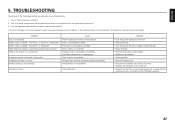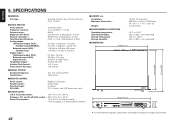Denon Dn-c620 Support Question
Find answers below for this question about Denon Dn-c620 - Dnc620 Professional Broadcast Cd Player.Need a Denon Dn-c620 manual? We have 1 online manual for this item!
Question posted by bertmoerbeek on April 19th, 2010
What Causes A Disc Eject Problem
When pressing the eject button the CD player starts the eject process, it starts making a clicking nooise, displays a disc error messages and reloads the disc. The CD will not be ejected, even after several attemps.
Current Answers
Answer #1: Posted by dag on April 20th, 2010 5:36 AM
The problem is the cover of the player. The cover is very close to the mechanic. And it's very easy to press the cover so it press down the mechanic. To solve this problem you have to take of the cover and bend it to the right form so the cover not press down the mechanic.
20.04.2010 Dag Josten
Related Denon Dn-c620 Manual Pages
Similar Questions
Dn-c620 Db 25 Pin Remote Hookup
I'm trying to hook up the cd player to my SAS broadcast console and the book has on page 39 the hook...
I'm trying to hook up the cd player to my SAS broadcast console and the book has on page 39 the hook...
(Posted by claytonmc 10 years ago)
Denon Dcm5000 Displaying A Error 4836 479. What Is The Problem?
(Posted by Anonymous-53656 12 years ago)
What Cd-r Discs Will The Denon Not Accept?
I have tried using the Memorex CD-R discs and the TDK CD-R discs. In both cases, the Denon CDR W 150...
I have tried using the Memorex CD-R discs and the TDK CD-R discs. In both cases, the Denon CDR W 150...
(Posted by bthoen2684 12 years ago)
Functionality Of The Parallel Remote Port.
To whom who answers this question, Our Denon DN-C635 is connected to a Audio arts soundboard. Whe...
To whom who answers this question, Our Denon DN-C635 is connected to a Audio arts soundboard. Whe...
(Posted by hmccoy 12 years ago)
Why Cd Stops And Starts During Play.
What can I do to prevent the CD from stoping and starting intermittantly during play? Its only for a...
What can I do to prevent the CD from stoping and starting intermittantly during play? Its only for a...
(Posted by mfuller 13 years ago)