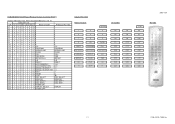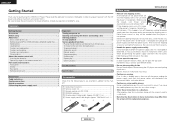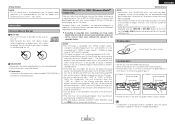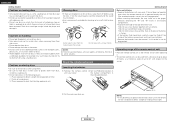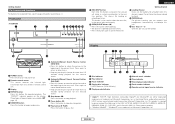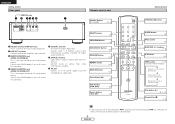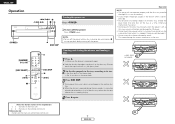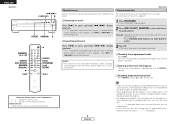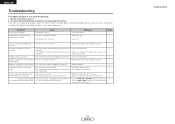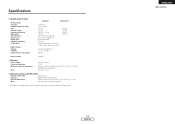Denon DCM 290 - CD / MP3 Changer Support and Manuals
Get Help and Manuals for this Denon item

View All Support Options Below
Free Denon DCM 290 manuals!
Problems with Denon DCM 290?
Ask a Question
Free Denon DCM 290 manuals!
Problems with Denon DCM 290?
Ask a Question
Most Recent Denon DCM 290 Questions
Will Not Read
When door is closed, laser unit does nor move up to rad disc. Found small white plastic piece on bot...
When door is closed, laser unit does nor move up to rad disc. Found small white plastic piece on bot...
(Posted by jdziemian 12 years ago)
Popular Denon DCM 290 Manual Pages
Denon DCM 290 Reviews
We have not received any reviews for Denon yet.