Denon ADV-1000 Support and Manuals
Get Help and Manuals for this Denon item
This item is in your list!

View All Support Options Below
Free Denon ADV-1000 manuals!
Problems with Denon ADV-1000?
Ask a Question
Free Denon ADV-1000 manuals!
Problems with Denon ADV-1000?
Ask a Question
Popular Denon ADV-1000 Manual Pages
Owners Manual - Page 1


"SERIAL NO. "NO.
DVD SURROUND RECEIVER
ADV-1000
OPERATING INSTRUCTIONS MODE D'EMPLOI
DVD SURROUND RECEIVER ADV-1000
ON / STANDBY
PHONES
PROGRESSIVE SCAN
C
DVD
8 1:02:46
DIG AUTO DIGITAL
FUNCTION / SELECT
OPEN / CLOSE
BAND
- Be sure to keep this unit has to offer, read these instructions carefully and use the set properly.
DE SERIE PRIERE DE NOTER LE NUMERO DE SERIE DE L'...
Owners Manual - Page 3


... the operating instructions.
12. Safety Check - Heat - The product should be sure the service technician has used replacement parts specified by items placed upon or against voltage surges and built-up static charges. Do not use liquid cleaners or aerosol cleaners.
6. Ventilation - Power Sources - When installing an outside antenna or cable system is connected to overturn...
Owners Manual - Page 4
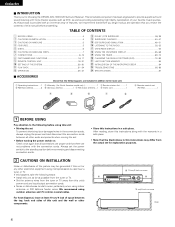
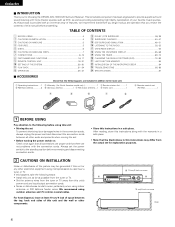
... connection cords, always unplug the power cord and disconnect the connection cords between the top, back and sides of features, we recommend that before you for choosing the DENON ADV-1000 DVD Surround Receiver. After reading, store this instructions along with the warranty in a safe place.
• Note that the following parts are not problems with an immense array of this manual...
Owners Manual - Page 5


... digital power amplifier The ADV-1000 is connected to the input jacks. If the volume is in 7 surround modes: 5-channel Stereo, Mono Movie, Rock Arena, Jazz Club, Video Game, Matrix and Virtual. ENGLISH
3 CAUTIONS ON HANDLING
• Switching the input function when input jacks are not connected A clicking noise may be set according to the type...
Owners Manual - Page 6


... of discs cannot be played on the ADV-1000: • DVDs with region numbers other than "1" or "ALL" • DVD audio discs (NOTE 1) • DVD-R/ -RW / +RW • DVD-ROM/RAMs • CVD • SVCD • CD-ROMs (Only MP3 file can be played) • VSDs • CDVs (Only the audio part can be played.) • CD-Gs (Only...
Owners Manual - Page 8


... the internal amplifier's subwoofer to this DVD player.
• Set the "AUDIO SETUP" default setting as you record. • When making connections, also refer to divide the tracks. NOTES: • Track numbers may not be generated if a connected audio equipment is completed to the operating instructions of CDs being played on the ADV-1000 onto a connected recorder. • When making...
Owners Manual - Page 9


... TV's video
CS tuner
input jack (VIDEO INPUT) to the ADV-1000's DIGITAL V.AUX. Connecting the audio output jacks • Connect the video deck's audio output jacks (AUDIO OUT) to the AUDIO VCR IN jacks, and the video deck's audio input jacks (AUDIO IN) to the AUDIO VCR OUT jacks using pin plug cords. • For devices with optical digital outputs...
Owners Manual - Page 12


...; Use the three commercially available video cords to connect the ADV-1000's color component output connectors to the TV or
monitor. • Set the "TV TYPE" in "VIDEO SETUP" in "DVD SETUP" to comply with Progressive TV. (NTSC formated only)
CONSUMERS SHOULD NOTE THAT NOT ALL HIGH DEFINITION TELEVISION SETS ARE FULLY COMPATIBLE WITH THIS PRODUCT AND MAY...
Owners Manual - Page 19


... RETURN INPUT MODE SURROUND
MENU
FUNCTION
ENTER
1
MODE BAND
VOLUME
MUTE
CH
SHIFT
NTSC/PAL STATUS
TU SUB TITLE AUDIO
MEMO ANGLE TOP MENU
PROG/DIRECT REPEAT A-B REPEAT RANDOM
CH.SELECT T.TONE SDB/TONE SURR.PARA
SETUP CDR/MD/TAPE TUNER/TV/VCR DVD REMOCON MODE
1
1
While pressing the CDR/MD/TAPE remote control mode...
Owners Manual - Page 22
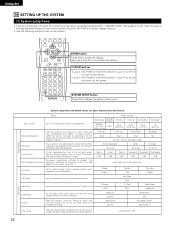
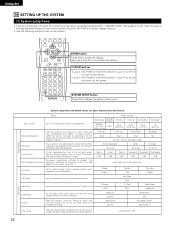
... and subwoofer according to the listening position.
ENGLISH
10 SETTING UP THE SYSTEM
(1) System setup items
• Once all connections with oPtOWhERer AV components have been completed as described in "CONNECTIONS" (see pages 8 to 15), make the various settings described below on the monitor screen using the ADV-1000's on the screen. CURSOR buttons and :Use these...
Owners Manual - Page 31


... turns off, the standby mode is set to something other than DVD, when the OPEN/CLOSE button is set and the display turns off . Doing
so may scratch the disc. Whenever the ON/STANDBY button is in the standby mode, when the
OPEN/CLOSE button is pressed, the ADV-1000's power turns on and the...
Owners Manual - Page 33


...1
During playback, press the PAUSE button on the ADV-1000 or
with that disc.
• Set the disc in the disc guide.
• Only set the "DVD AUTO POWER OFF" setting to standby if no operation is playing, though this... , desired item. When the PLAY button is not possible on the main unit or the remote control unit.
• Press the PLAY button to the menu screen. At this
depends on ...
Owners Manual - Page 38


... frequency playback limit of up to "5.1" channels - "Audio setting" - Dolby Surround is used to decode not only sources recorded in Dolby Digital Surround on stereo VCRs, as well as two channels of home surround systems
Dolby Digital
Dolby Pro Logic
No.
The signals can also be played on the ADV-1000, set "DVD setting change" - There are distinct from the others...
Owners Manual - Page 39


... level, start playing the DTS disc, then check whether the DTS indicator on the ADV-1000, set at the digital outputs of Digital Theater Systems, Inc.
39 2 Sources recorded in Dolby Surround are indicated with the film is played. Dolby Surround support mark:
Manufactured under license from the CD or LD player's analog outputs. "Dolby", "Pro...
Owners Manual - Page 62


... to step 3.
Select the desired folder.
Before operating the remote control unit!
• Be sure to set the DVD mode using a CD-R/RW disc with a capacity of the screen, then press the ENTER button. A single CD-R/RW disc can be played on the ADV-1000. All the folders recorded on the disc are displayed. (The...
Denon ADV-1000 Reviews
Do you have an experience with the Denon ADV-1000 that you would like to share?
Earn 750 points for your review!
We have not received any reviews for Denon yet.
Earn 750 points for your review!
