Denon ADV-M71 Support and Manuals
Get Help and Manuals for this Denon item
This item is in your list!

View All Support Options Below
Free Denon ADV-M71 manuals!
Problems with Denon ADV-M71?
Ask a Question
Free Denon ADV-M71 manuals!
Problems with Denon ADV-M71?
Ask a Question
Popular Denon ADV-M71 Manual Pages
Literature/Product Sheet - Page 1


... featured in DENON's high-end A/V surround amps/receivers. These features enable the ADV-M71 to support the latest surround formats and ensure high accuracy in surround decoding. (* As of the system.
■ Expandable to a 2.1- N E W M O D E L I N F O R M A T I O N TENTATIVE
D-M71DVS DVD Surround System
ADV-M71 + SC-U71 DVD Surround Receiver
Compact Loudspeaker
* D-M71DVSXP(ADV-M71 and...
Owners Manual - Page 1


... and use the set properly. DE SERIE PRIERE DE NOTER LE NUMERO DE SERIE DE L'APPAREIL INSCRIT A L'ARRIERE DU COFFRET DE FAÇON A POUVOIR LE CONSULTER EN CAS DE PROBLEME." DVD SURROUND SYSTEM
D-M71DVS
DVD SURROUND RECEIVER
ADV-M71
OPERATING INSTRUCTIONS MODE D'EMPLOI
B DVD SURROUND RECEIVER ADV-M71
ON / STANDBY
SURROUND / SELECT PUSH -
SLIDE MODE
- MUTING
SETUP
TONE /SDB
CH...
Owners Manual - Page 4


... ¤3 TROUBLESHOOTING 109, 110 ¤4 SPECIFICATIONS 111
2 ACCESSORIES
ADV-M71
Check that you for choosing the DENON ADV-M71 DVD Surround Receiver. We recommend using indoor
antennas or 300 Ω/ohms feeder wires. Pay attention to the main unit:
q Operating instructions .....1 w Warranty ( for explanation purposes.
2 CAUTIONS ON INSTALLATION
(1) DVD SURROUND RECEIVER UNIT
Noise...
Owners Manual - Page 5


... be applied a short period of time with some TV sets the colors may become blotchy. Because of a home theater system, into a 5.1-channel surround system. The ADV-M71 not only recreates an accurate sound field for , say, a vacation.
4 FEATURES
The ADV-M71 combines an AV amplifier and DVD player, the core components of this device and the speaker...
Owners Manual - Page 8


... This system includes digital circuitry which electricity is used connected in amplifier
ADV-M71 DVD surround receiver
Speaker cords
Audio cord
R LR LR LR L
Optical transmission cables
System...color on operating the separately sold cassette deck (DRR-M31), refer to their respective operating instructions. • Only the DRR-M31 cassette deck can be connected directly to use speaker ...
Owners Manual - Page 16


... Panel
• For details on the functions of these parts, refer to the pages given in parentheses ( ).
!4
!3 !2 !1 !0 o i
B DVD SURROUND RECEIVER ADV-M71
ON / STANDBY
SURROUND / SELECT PUSH - VIRTUAL SPEAKER
MENU / SET TONE / SDB FUNCTION
PHONES
-+
VOLUME
BAND
qw
e
r ty u
q Power button (ON/STANDBY 30) w Remote control sensor 21) e Display r Headphones jack (PHONES 57) t Function...
Owners Manual - Page 43
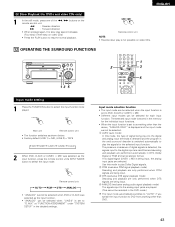
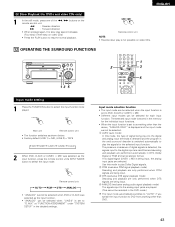
... this mode to play is not possible on video CDs.
12 OPERATING THE SURROUND FUNCTIONS
B DVD SURROUND RECEIVER ADV-M71
ON / STANDBY
SURROUND / SELECT PUSH - ENGLISH
(9) Slow Playback (for DVDs and video CDs only)
1
In the still mode, press one of the 6 / 7 buttons on the remote control unit.
6 : Reverse direction
7 : Forward direction
• When pressed again, the slow play speed...
Owners Manual - Page 45


... mode.
2
B DVD SURROUND RECEIVER ADV-M71
ON / STANDBY
SURROUND / SELECT PUSH -
MUTING
SETUP
TONE /SDB
1
CH SELECT
ENTER
SURROUND PARAMETER
RETURN
DISPLAY
- + VCR CH
MENU
TOP MENU
ANGLE
AUDIO
SUB TITLE
1
Use this to turn the SURROUND/SELECT knob or cursor button ( 0, 1 ) to what was previously displayed.
45 MUTING
Remote control unit
Main unit
Remote control unit
DEFEAT...
Owners Manual - Page 47


...surround playback on the ADV-M71 and on the ADV-M71, set at the digital outputs of data is great, and when DTS playback is used in movie theaters, a separate CDROM synchronized with the film is played with the amplifier set "DVD SETUP" - "AUDIO SETUP" - Dolby Surround support...Because of course no problem. ENGLISH
DTS Digital Surround
Digital Theater Surround (also called simply ...
Owners Manual - Page 49


... unit
Remote control unit
2
Set the input mode to the format of the playback source.
5
Display the surround parameters for example 5.1 channels), the Dolby Virtual Speaker mode provides different effects according to
the speaker configuration.
[1] Playing Dolby Digital and DTS surround sound (with
INPUT MODE
the input mode set to "DTS".
SURROUND
B DVD SURROUND RECEIVER ADV-M71...
Owners Manual - Page 51


B DVD SURROUND RECEIVER ADV-M71
ON / STANDBY
1,2,3
SURROUND / SELECT PUSH -
Main unit VIRTUAL 1 VIRTUAL 2
Remote control unit
Once the surround parameters have been set and stored in the memory individually
for the different functions.
SURROUND
TEST TONE INPUT MODE SURROUND FUNCTION
TUNER TV / VCR
A / V
DVD
IN/SURR. PARAM.
After several seconds, the normal display ...
Owners Manual - Page 53


....
ENGLISH
[1] DSP Surround simulation
B DVD SURROUND RECEIVER ADV-M71
ON / STANDBY
2,4,5
SURROUND / SELECT PUSH -
FUNCTION
FUNCTION
Main unit
Remote control unit
2
Select the surround mode for
the different surround modes. PARAM.
SURROUND / SELECT PUSH - TEST TONE INPUT MODE SURROUND FUNCTION
TUNER TV / VCR
A / V
DVD
IN/SURR.
PARAM. SURROUND / SELECT PUSH -
CDR...
Owners Manual - Page 57


...170; cursor buttons on the
display. B DVD SURROUND RECEIVER ADV-M71
2,3
SURROUND / SELECT PUSH - PARAM.
3
Set the various surround parameters.
CINEMA
MUSIC2
MUSIC1
Can be selected with the 2-channel mode setting. PHONES
Main unit
Remote control unit
• Dolby H mode setting
H
DH1
DH1
DH2 DH3 BYPASS
,
/
• 2-channel mode setting
2
CINEMA
• The mode switches as...
Owners Manual - Page 61


...SURROUND / SELECT PUSH - Remote control unit
61 Dolby Digital 2-channel sources
PCM 2-channel sources • 2-channel analog input signals (TUNER, LINE-1 and LINE-2)
FUNCTION
FUNCTION
2
B DVD SURROUND RECEIVER ADV-M71
ON / STANDBY
SURROUND / SELECT PUSH -
PRO LOGIC II
Lit
• In the Dolby Pro Logic mode, the Dolby Pro Logic indicator lights
PRO LOGIC Lit
4
Set the surround...
Owners Manual - Page 105


...ADV-M71 or the cassette deck.
DVD
ADV-M71
Remote control unit
The recording standby mode is full. SLIDE MODE
- CDR TAPE
1
2
DVD
8
9
6 3
7 STATUS
+ - Even if the entire CD has not yet been played, both the ADVM71 and cassette deck are automatically set... unit (ADV-M71)
3,e
3,e 7
Cassette deck (DRR-M31)
5,t
5,t
B DVD SURROUND RECEIVER ADV-M71
ON / STANDBY
SURROUND / SELECT...
Denon ADV-M71 Reviews
Do you have an experience with the Denon ADV-M71 that you would like to share?
Earn 750 points for your review!
We have not received any reviews for Denon yet.
Earn 750 points for your review!
