Denon DVD-1910 Support and Manuals
Get Help and Manuals for this Denon item
This item is in your list!
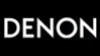
View All Support Options Below
Free Denon DVD-1910 manuals!
Problems with Denon DVD-1910?
Ask a Question
Free Denon DVD-1910 manuals!
Problems with Denon DVD-1910?
Ask a Question
Popular Denon DVD-1910 Manual Pages
Literature/Product Sheet - Page 1


... Picture CD) Playback (*2) The DVD-1910 supports the CD-R/RW format. Slow Play;
ON / STANDBY DVI
TITLE
CHP. OPEN / CLOSE
PLAY
STOP
MP3
STILL / PAUSE
DVI
DVD VIDEO PLAYER DVD-1910
s DVI Digital Video Output (*1) q 720p/ 1080i Scaling
s Progressive Scan featuring DCDi by Faroudja
The DVD-1910 is said to be played back on the remote control, you can enlarge...
Literature/Product Sheet - Page 2


... Output
s Auto Power OFF
s Remote IN/OUT Terminals
(*1) No signal is output when a device with HDCP-comliant DVI output is connected to a display that have been poorly finalized following recording may be connected in the United States of America. OPEN /CLOSE
PLAY
STOP
MP3
STILL / PAUSE
DVI
DVD VIDEO PLAYER DVD-1910
* Design and specifications are subject...
Owners Manual - Page 2


.... Nonuse periods - Unplug the unit during lightning storms.
Please read this operating instructions carefully before using your local regulations concerning chemical wastes.
¡Keep the set in accordance with your DVD video player, and keep it is intended to alert the user to be reused. Please dispose of any way. ¡Do not put heavy...
Owners Manual - Page 3


... so that the product is provided or the manufacturer's instructions
have the same characteristics as opening or removing covers may cause the S3125A
product and cart combination to
replace your obsolete outlet. Use a damp cloth for service.
20) Replacement Parts - The product
may result in a wet basement;
Power-supply cords should be moved with the product. Never...
Owners Manual - Page 4


...About Copyright 5 Notice for the progressive scan outputs 5 Supplied Accessories 5 Symbols Used in this Manual 5
I ABOUT THE DISCS 6 Playable Discs 6 Disc Types 6
I FEATURES 7
I FUNCTIONAL OVERVIEW 8 FRONT PANEL 8 REMOTE CONTROL 8
Tour of SETUP(except for video 13 Connection to their default settings 24
I MAINTENANCE 25
I TROUBLESHOOTING GUIDE 26
I CONNECTIONS 11
Description -
Owners Manual - Page 5


... the main unit in this model 525p/480p DVD player, please contact our customer service center.
Date of JPEG discs. Apparatus Claims of 525/480 progressive scan picture problems, it is intended for home and other rights owners. In case of U. Remote
"AA" (R6P) Audio
Video
Operating Service Station Warranty
control 1 batteries 2 cable 1 cable 1 Instruction • • 1 List...
Owners Manual - Page 9


... (CD).
· To call up the DVD player's Setup menu.
· To skip Chapters.
· To skip Tracks.
· Allows you to program a specific order or playback in random order.
· To activate the 3D sound (Virtual surround system) (CD, MP3, WMA).
· To magnify part of the remote control
Buttons on a disc. OPEN/CLOSE Button...
Owners Manual - Page 11


... (commercially available) to connect to the Audio input jacks of the DVD player and set your TV is Progressive Scanning?
¡Unlike conventional interlace scanning, the progressive scan system provides less flickering and images in jacks.
Connect the DENON Satellite Remote Control to operate this player with an HDCP-compatible DVI-D port.
7. This allows you to...
Owners Manual - Page 12


...DVD player. EN
If using a decoder, etc., that is not used to connect the DVD player to a Dolby Digital or DTS decoder, you set "DOLBY DIGITAL" or "DTS" to "ON" accordingly for audio output in the setup... off the power to all components in the system before inserting it with a soft cloth before connecting another component. • Refer to the Instruction Manuals for the audio connections...
Owners Manual - Page 15


...DVD-V
1 Press the MENU button.
• The DVD main menu will start from the DVI-D OUT jack at the selected Title. DVI Setup... the DVD player.
• Make sure the TV and audio receiver (commercially available) are set to the correct channel. 1 Press the POWER ON/...refer to "Title menu".
5 Press the STOP button to the manual accompanying the disc for details.
F
• Playback will pause ...
Owners Manual - Page 18


...until either the disc tray is open or power is selected, press the PLAY or ENTER button...TRACK appears during playback. • Refer to the instruction manual for "Random Playback" of " " is pressed,... button.
• The PROGRAM screen will be set , press the CLEAR button. • A-B Repeat... group (folder) is not displayed. • The DVD player can only be played. • Press the TOP...
Owners Manual - Page 19


...set to off when preparing a WMA disc.
• A prohibition "disable" sym- Bit rate Type
48-192kbps
• Ensure that the user...
reduced so that the user can run an image file conforming to the Exif specification.
WMA version 9
ducible ...DVD player can also run a non-repro-
The name of file can be displayed in 5.1 channel
format cannot be replaced with developing service...
Owners Manual - Page 24


... during the playback of DVD discs of the DVD player.
1 Press the SETUP button in 96 kHz.
IF YOU FORGET THE PASSWORD
1 Press 4, 7, 3, 7 at step 3 , select NO.
- 24 - DOLBY DIGITAL (Default : ON)
QUICK
Set to INITIALIZE at step 4 . • Password will be cleared and rating level will be cleared and parental levels will unlock the parental lock. DRC...
Owners Manual - Page 27


... CD: 0.004%
(4) Dynamic range
: DVD: 100dB
CD: 98dB
DIGITAL AUDIO OUTPUT Optical digital output: Optical connector, 1 set Coaxial digital output: Pin jack, 1 set
POWER SUPPLY AC 120V, 60Hz
POWER CONSUMPTION 14W (Standby: 1.0W)
MAXIMUM EXTERNAL DIMENSIONS W: 17-3/32" (435mm) H: 2-61/64" (75mm) D: 8-21/32" (220mm) (including protruding parts)
MASS 4.63 lbs (2.1 kg)
REMOTE CONTROL UNIT RC-982...
Technotes - Page 2
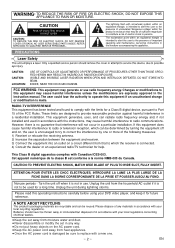
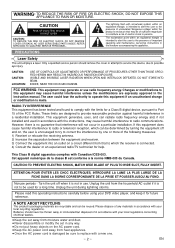
... be thrown away or incinerated but disposed of the FCC Rules. NO USER SERVICEABLE PARTS INSIDE.
The user could lose the authority to operate this operating instructions carefully before using your local regulations concerning chemical wastes.
¡Keep the set in accordance with the instructions, may cause harmful interference unless the modifications are recyclable and can be...
Denon DVD-1910 Reviews
Do you have an experience with the Denon DVD-1910 that you would like to share?
Earn 750 points for your review!
We have not received any reviews for Denon yet.
Earn 750 points for your review!
