Denon DVD 910 - Progressive-Scan DVD Player Support and Manuals
Get Help and Manuals for this Denon item
This item is in your list!

View All Support Options Below
Free Denon DVD 910 manuals!
Problems with Denon DVD 910?
Ask a Question
Free Denon DVD 910 manuals!
Problems with Denon DVD 910?
Ask a Question
Popular Denon DVD 910 Manual Pages
Literature/Product Sheet - Page 1


... setup adjustments directly on the remote control, you press the Zoom button on the main unit when the remote controller is out of reach.
■ 2 MB Buffer Memory This unit is equipped with Aluminum Front Panel The DVD-910 features a slim, compact design only 75 mm in the rare event of A/V sources. NEW MODEL I N F O R M AT I O N
DVD Video Player
DVD-910
DVD Player...
Literature/Product Sheet - Page 2


... the remote controller lets you can enjoy highquality Progressive output on screen. BOX 867, PINE BROOK, NJ 07058-9777 USA TEL: 973-396-0810 www.usa.denon.com DENON CANADA INC. 505 APPLE CREEK BLVD. NEW MODEL I N F O R M A T I O N
DVD-910
■ Aspect Ratio Function for output to -read display on your screen. The various operations and settings are...
Owners Manual - Page 2


...or modify the set in any materials in the instruction manual. REFER SERVICING TO QUALIFIED SERVICE PERSONNEL. The...replace with the limits for help. These limits are expressly approved in accordance with the instructions...the receiver is encouraged to try to Part 15 of the following measures: 1) Reorient...against harmful interference in a particular installation. However, there is not in...
Owners Manual - Page 4


... 21 Stereo Sound Mode 21 Subtitle Language 22 Camera Angle 22 Changing the On-Screen Display 22 Marker Setup Screen 23 Black Level Setting 23 Virtual Surround 23
I DVD SETUP 24 Language Setting 24 Display Setting 24 Audio Setting 25 Ratings Control 25 RATING LEVEL 25 IF YOU FORGET THE PASSWORD 25 CONTROL LEVELS 25
I MAINTENANCE 27
I TROUBLESHOOTING GUIDE 28
I HOOK...
Owners Manual - Page 5


...
Operating
Service Station
control 1 batteries 2 cable 1 cable 1 Instruction 1 List 1
OPCELNO/SE
SEAMROCDHE
VIRTUAL
POWER
2
A-B REPEAT
1 4
REPEAT
MODE
3 6
5 8
7 CLEAR
9
+10DISPLAY 0
AUDIO
TOP MENU
ZOOM
SUBTITLE
ANGLE
MENU
ENTER
RETURN
SETUP
SKIP STOP
PLAY STILL / PAUSE
(approx. 3 feet (approx. 3 feet (100 cm) long) (100 cm) long)
Symbols Used in this Manual
The...
Owners Manual - Page 6


... systems such as PAL or SECAM.
¡Some discs include region codes as shown below. CAUTION:
¡Use caution not to pinch your finger in
this DVD player. ¡DVD with the same region code. NOTE 2: Playing DVD-R and DVD-RW discs
DVD-R and DVD-RW discs on a DVD recorder can be played back on an audio CD is divided...
Owners Manual - Page 8
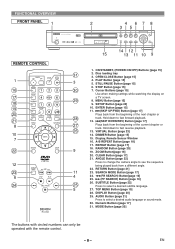
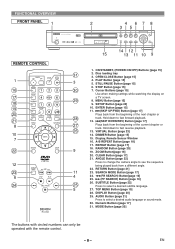
...Buttons [page 15]
Use when making settings while watching the display on
a TV ...
25. DISPLAY Button [page 20]
29. EN SETUP Button [page 24]
10. Hold down to select a desired audio language or sound mode.
30. RETURN Button [page 21]
11... 15] 5. MENU Button [page 15]
9. FUNCTIONAL OVERVIEW
FRONT PANEL 1
2
4 67 8
35
REMOTE CONTROL
1
16 17 18 19 20 21
8 10
7
22
12 23
6 24
14 12
15...
Owners Manual - Page 9


... a Track or Disc. MODE Button ZOOM Button
• To set black level on/off. • To activate the 3D sound (Virtual
surround system).
• To magnify part of picture (x2/x4).
• Allows you to program a specific order or random playback.
• To activate the 3D sound (virtual surround system).
NUMERIC Buttons
• To select...
Owners Manual - Page 13


... to the Instruction Manuals for audio output in loops with a diameter of connections commonly used to set Dolby Digital to on a disc in a 5.1 channel Dolby Digital surround format cannot be recorded as digital sound by an MD or
DAT deck. • Set Dolby Digital and DTS to OFF for audio output in the setup mode for...
Owners Manual - Page 15
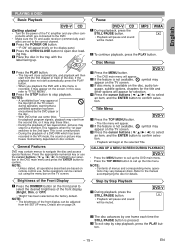
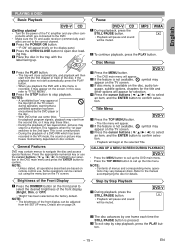
... sound or picture may freeze momentarily depended on disc content.
Refer to the manual ...DVD player or the disc.
• With DVDs that use the cursor buttons ( L/ K / B/ s ) to highlight your selection in the DVD...DVD-V CD
1 During playback, press the STILL/PAUSE button. • Playback will pause and sound will be muted. Brightness of the Front Display
1 Press the DIMMER button on remote...
Owners Manual - Page 19


...systems, see the instruction manual for the CD... JPEG WMA
This DVD player can reproduce images and sounds from data recorded in...set by reproducing picture CDs. * Picture CD is a service to convert a photograph taken by Japanese Electronic Industry Development Association (JEIDA). • A file with developing service...the Exif* specification. * ...the next page. If another part on Kodak picture CD. ...
Owners Manual - Page 22
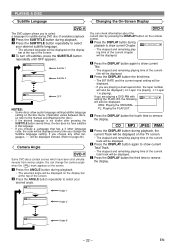
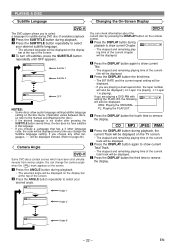
... are playing a DVD-RW with setting the PLAYLIST, the following will also be displayed. If you choose any other languages, '---' will be displayed instead. (Refer to page 26.)
Camera Angle
DVD-V
Some DVD discs contain scenes which have subtitles in that language. • If you choose a Language that has a 3 letter language code, the code will be...
Owners Manual - Page 24


...settings required in QUICK mode.
edly to turn the DVD player to off automatically after 35 minutes of the setting menus often needed, and you can be selected.
6 Press the SETUP button to select the below ). • Only the languages supported...code list below items,
then press the ENTER button. Language Setting
Language options are not available with some discs.
1 Press the SETUP...
Owners Manual - Page 25


... discs with copyright Protection • If you have set the rating level of any 4 digits. (except
for 4737) That number will be down sampled at step 4. • Password will be used as it only affect during the playback of DVD discs of the DVD player.
1 Press the SETUP button in STOP mode.
2 Press the B button to...
Owners Manual - Page 28


... before sending the DVD player for repair. -The angle cannot be produced with an analogue connection. -Sometimes a small amount of the player. -Reduce the distance to the player. -Replace the batteries in specific modes, but this player. -Reset the player by the disc. NOTES:
Some functions are not available during program playback.
- 28 - Problem
No power
No sound or picture
Distorted...
Denon DVD 910 Reviews
Do you have an experience with the Denon DVD 910 that you would like to share?
Earn 750 points for your review!
We have not received any reviews for Denon yet.
Earn 750 points for your review!
