Denon DVD-9000 Support and Manuals
Get Help and Manuals for this Denon item
This item is in your list!

View All Support Options Below
Free Denon DVD-9000 manuals!
Problems with Denon DVD-9000?
Ask a Question
Free Denon DVD-9000 manuals!
Problems with Denon DVD-9000?
Ask a Question
Most Recent Denon DVD-9000 Questions
My Dvd Powersupply Is Out,it Is 5-12 Plus And Minus Output What To Do
power supply failed,model is DFX-9000,VOLTAGE IS PLUS 5,MINUS 5 AND PLUS 12 AND MINUS 12
power supply failed,model is DFX-9000,VOLTAGE IS PLUS 5,MINUS 5 AND PLUS 12 AND MINUS 12
(Posted by sanjayac09 7 years ago)
Popular Denon DVD-9000 Manual Pages
Technotes - Page 1
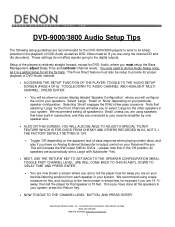
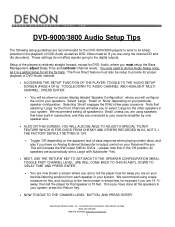
... to the digital outputs. DVD-9000/3800 Audio Setup Tips
The following setup guidelines are recommended for the DVD-9000/3800 players to work to provide for proper playback of DVD-Audio material.
• ACCESSING THE 'SETUP' FUNCTION OF THE PLAYER, TOGGLE TO THE 'AUDIO SETUP' SCREEN (PAGE 4 OF 6). Setup of the players is relatively straight forward, except for DVD-Audio, where you must...
Literature/Product Sheet - Page 1


... for Interlaced operation, resulting in the highest detailed D/A conversion. NEW MODEL I N F O R M AT I O N
DVD Audio/Video Player
DVD-9000
High-end DVD A/V Player with 14-bit, 108 MHz Video D/A Converter and PureProgressiveTM Circuit
Denon engineers have pulled out all the stops in its development of the DVD-9000 to ensure stable operation. s THX Ultra Certified The THX Ultra cerification...
Literature/Product Sheet - Page 2


... V, 60 Hz Dimensions/weight 434 (W) x 136 (H) x 411 (D) mm, 18.5 kg 17.1" (W) x 5.4" (H) x 16.2" (D), 40.8 lbs
*Design and specifications are subject to change without notice. *THX is a registered trademark of Lucasfilm Ltd. *"Dolby", "Dolby Digital", "Pro Logic", and the double-D device are registered trademarks of signal transfer.
s DENON Digital Link When the DVD-9000 is registered...
Owners Manual - Page 2


...PLAYER SHOULD NOT BE ADJUSTED OR REPAIRED BY ANYONE EXCEPT PROPERLY QUALIFIED SERVICE PERSONNEL. Cet appareil numérique de la classe B respecte toutes les exigences du Règlement sur le matériel brouilleur du Canada. NO USER SERVICEABLE PARTS INSIDE. NOTE: This DVD video player uses the semiconductor laser...liquid inside the DVD audio-video player.
Model No. DVD-9000
Serial No. ...
Owners Manual - Page 4


... When installing an ...instructions, and should use instructions should never be sure the service technician has used replacement parts specified by the manufacturer.
9. Damage Requiring Service...service or repairs to this can fall , causing serious injury to a child or adult, and serious damage to .
4. Wall or Ceiling Mounting -
Article 810 of the National Electrical Code...
Owners Manual - Page 6
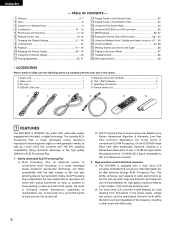
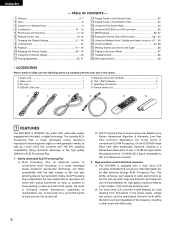
...19, 20 m Changing the Default Settings 21 ~ 39 , Loading Discs 40 . This further enhances such aspects of the frequency, resulting in the carton:
q Audio cord 1 w Video cord 1 e AC cord 1 r DENON LINK cord 1
t Remote control unit (RC-552 1 y "AA" (R6P) batteries 2 u Operating instructions 1 i Service station list 1
q
w
e
r
t
0
SETUP REPEAT
A-B
PAGE REMORTEC-C5O52NTROL UNIT...
Owners Manual - Page 7


... DVD-9000 is equipped with a high precision Progressive Scan circuit "Pure ProgressiveTM" allowing it possible to disable playback of Dolby
Laboratories. Still images stored in Dolby Digital (AC-3) /DTS decoder, allowing you to DVD.) (4) Multiple angle function The angle of view can be changed. (For DVDs on CD-R/RWs can be used to display player and...
Owners Manual - Page 10


...)
prohibit signals.
comply with your TV's aspect. (See page 26)
• Set the "TV TYPE" in "VIDEO SETUP" in "SETUP" at the
formated set to the DVD-9000's VIDEO OUT or S-VIDEO OUT and AUDIO OUT. been completed.
ENGLISH
4 CONNECTIONS
NOTES:
• Read the manuals of all connections have
• Plug the power cord securely into color...
Owners Manual - Page 11


... 525 PROGRESSIVE SCAN PICTURE PROBLEMS, IT IS RECOMMENDED THAT THE USER SWITCH THE CONNECTION TO THE "STANDARD DEFINITION" OUTPUT.
11 ENGLISH
(2) Connecting to a TV or Monitor Equipped with Progressive Scan.
For details, refer to the TV's operating instructions. • Connect in "SETUP" to comply with your TV is NTSC formated set to
NTSC. (See page...
Owners Manual - Page 12


... to protect the terminal from the DVD player's digital audio output connectors. When playing such sources, either set "LPCM (44.1 kHz/48 kHz)" under "AUDIO SETUP" at "SETUP" to "ON". (See page ... bitstream signals are output for
sources exceeding 48 kHz/16 bits.
To power outlet
DVD-9000
Front speaker (left)
Optical fiber cable (commercially available)
Digital audio input connector (...
Owners Manual - Page 15


...
B
8
9
Digital audio input connector (OPTICAL) Digital audio input connector (COAXIAL)
(6) Connecting to a Stereo Component
DVD-9000
Stereo component
NOTES: • When connecting to a 2-channel audio stereo device, set "AUDIO CHANNEL" under "AUDIO SETUP" at "SETUP" to "OFF". (See page 32.) (If set to "ON", analog audio signals converted to 48 kHz will be output for linear...
Owners Manual - Page 16


... consideration of Dolby Digital, DTS or other sources from the DENON LINK and analog audio output terminals.)
• Set "LPCM (44.1 kHz/48 kHz)" under "AUDIO SETUP" at "SETUP" to "OFF". (See page 32.) (If set "DIGITAL OUTPUT" at up to 24-bits/2- DVD-9000
To power outlet
DENON LINK
PB/CB PR/CR
Front speaker (left)
Front...
Owners Manual - Page 42


...
TOP MENU
Apple
Banana
Orange Strawberry
Peach Pineapple
ENTER
Remote control unit
Apple
NOTES:
• If
appears on the TV screen while buttons are being
operated, that operation is not possible on the DVD-9000 or
with that disc.
• Set the disc in the disc guide.
• Do not place more than one disc...
Owners Manual - Page 68


... audio (or subtitle) language cannot be functioning properly, check the table below.
ENGLISH
23 TROUBLESHOOTING
Check again before assuming the player is malfunctioning
2 Are all the connections correct ? 2 Are you following the instructions in 4:3 (or 16:9). Reset all the setting to be switched when the operation to "video".
• Check the connections. • Properly...
Owners Manual - Page 136


... full band frequency". OFF Set this to play DVD audio 6-channel sources recorded with "all channel full band frequency". To play this type of software, read the software's instructions carefully and make analog connections. (If set to "OFF", no audio signals are output from the DENON LINK terminal.)
FRANCAIS (Page 94)
INSTALLATION "CONFIGURATION HP"
FILTRE ACTIF (Ré...
Denon DVD-9000 Reviews
Do you have an experience with the Denon DVD-9000 that you would like to share?
Earn 750 points for your review!
We have not received any reviews for Denon yet.
Earn 750 points for your review!
