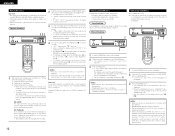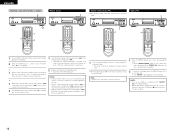Denon CDR-1000 Support Question
Find answers below for this question about Denon CDR-1000.Need a Denon CDR-1000 manual? We have 2 online manuals for this item!
Question posted by hwwebb on December 21st, 2011
Remote Control For A Denon Cdr-1000
Where/how can I obtain a replacement remote control for a Denon CDR-1000?
Current Answers
Answer #1: Posted by freginold on January 3rd, 2012 4:08 AM
RemoteControlsCenter.com has a replacement remote for $37.95:
http://www.remotecontrolscenter.com/denon/rc-276.html
You might want to shop around to make sure you are getting the best value and the best deal.
http://www.remotecontrolscenter.com/denon/rc-276.html
You might want to shop around to make sure you are getting the best value and the best deal.
Related Denon CDR-1000 Manual Pages
Similar Questions
Dn-c620 Db 25 Pin Remote Hookup
I'm trying to hook up the cd player to my SAS broadcast console and the book has on page 39 the hook...
I'm trying to hook up the cd player to my SAS broadcast console and the book has on page 39 the hook...
(Posted by claytonmc 10 years ago)
I Need A Remote Control Model # Rc-1061 For Dn-c640 Cd Player
(Posted by labradorgab 11 years ago)
The Remote Control For Dmd1000
I beeing shearching for a remote control for the mini disc player/recorder DMD1000 from DENON. Wher...
I beeing shearching for a remote control for the mini disc player/recorder DMD1000 from DENON. Wher...
(Posted by alfonseooms 11 years ago)
Functionality Of The Parallel Remote Port.
To whom who answers this question, Our Denon DN-C635 is connected to a Audio arts soundboard. Whe...
To whom who answers this question, Our Denon DN-C635 is connected to a Audio arts soundboard. Whe...
(Posted by hmccoy 12 years ago)