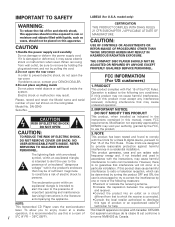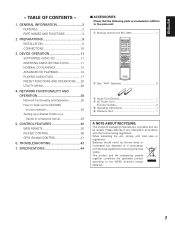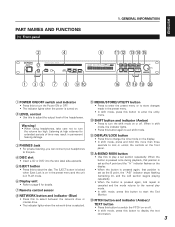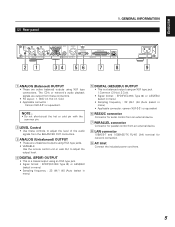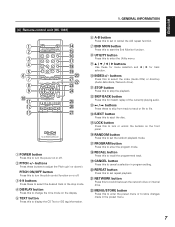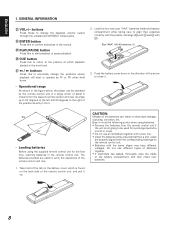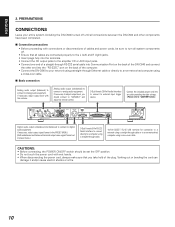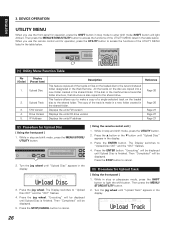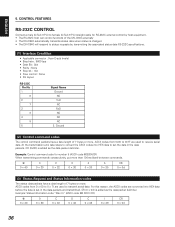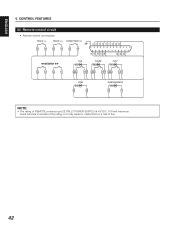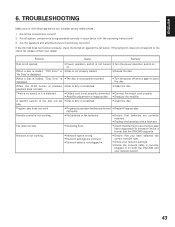Denon DN-C640 Support Question
Find answers below for this question about Denon DN-C640 - Slot-In Network CD Player.Need a Denon DN-C640 manual? We have 1 online manual for this item!
Question posted by labradorgab on February 9th, 2013
I Need A Remote Control Model # Rc-1061 For Dn-c640 Cd Player
Current Answers
Answer #1: Posted by tintinb on February 9th, 2013 5:03 PM
You may also use a universal remote control for this device. You can purchase here:
If you have more questions, please don't hesitate to ask here at HelpOwl. Experts here are always willing to answer your questions to the best of our knowledge and expertise.
Regards,
Tintin
Related Denon DN-C640 Manual Pages
Similar Questions
I'm trying to hook up the cd player to my SAS broadcast console and the book has on page 39 the hook...
I beeing shearching for a remote control for the mini disc player/recorder DMD1000 from DENON. Wher...
D-Sub connection made as per manual but fader start refuses to work. Any advice please. Thanks
Where/how can I obtain a replacement remote control for a Denon CDR-1000?
To whom who answers this question, Our Denon DN-C635 is connected to a Audio arts soundboard. Whe...