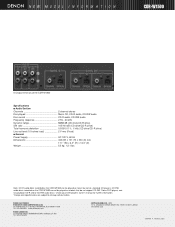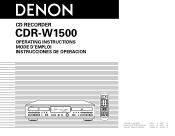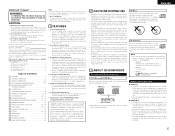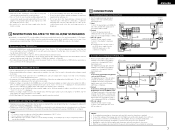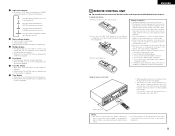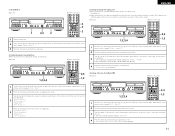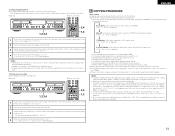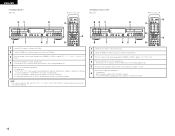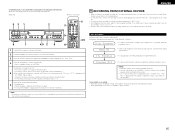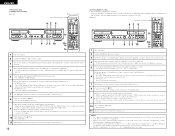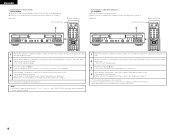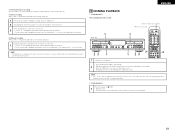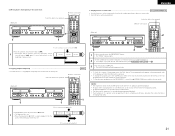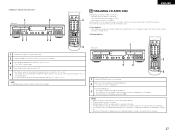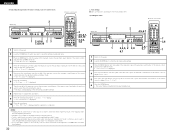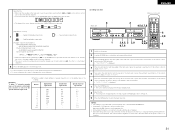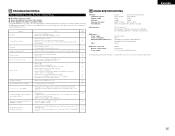Denon CDR W1500 Support Question
Find answers below for this question about Denon CDR W1500 - CD Player / Recorder.Need a Denon CDR W1500 manual? We have 2 online manuals for this item!
Question posted by hitman6474 on January 12th, 2016
Parts For This Model
can you get laser lens pickups for both sides of this unit?
Current Answers
Answer #1: Posted by TommyKervz on January 13th, 2016 9:08 AM
Please contact your local dealer/electronic store for assistance on this.
Related Denon CDR W1500 Manual Pages
Similar Questions
Denon Cd-r-1500w
Can I convert the above unit to 220v 50hz feom 120v 60hz by changing some components on the power su...
Can I convert the above unit to 220v 50hz feom 120v 60hz by changing some components on the power su...
(Posted by flexat59 3 years ago)
How Do I Record From A Cassette Deck
I have a Cassette Deck and Equalizer connected to my stereo system along with the CD Recorder. I wan...
I have a Cassette Deck and Equalizer connected to my stereo system along with the CD Recorder. I wan...
(Posted by wynbrn1022 9 years ago)
I Need A Remote Control Model # Rc-1061 For Dn-c640 Cd Player
(Posted by labradorgab 11 years ago)
What Cd-r Discs Will The Denon Not Accept?
I have tried using the Memorex CD-R discs and the TDK CD-R discs. In both cases, the Denon CDR W 150...
I have tried using the Memorex CD-R discs and the TDK CD-R discs. In both cases, the Denon CDR W 150...
(Posted by bthoen2684 12 years ago)