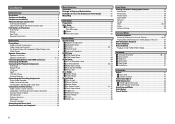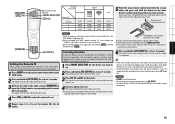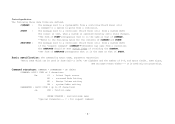Denon AVR 2808CI Support Question
Find answers below for this question about Denon AVR 2808CI - AV Receiver.Need a Denon AVR 2808CI manual? We have 12 online manuals for this item!
Question posted by jseck77 on March 17th, 2016
No Surround Parameters
I connected my xbox 1 to my denon 2808ci via an hdmi into DVD hdmi 1. I did the audessy setup and could hear all 7 speakers (xbox setting is 7.1). When going to parameters the 1st option of surround parameters is not available to pick. Also on the display on the unit there are no speakers showing on the left (as you face it). The display sas it's DVD stereo. I can get picture, but no sound. Help please!
Current Answers
Related Denon AVR 2808CI Manual Pages
Similar Questions
Denon Avr-2807
Si puo' aggiornare il suddetto prodotto?DENON AVR-2807
Si puo' aggiornare il suddetto prodotto?DENON AVR-2807
(Posted by startrek2013 3 years ago)
Denon Avr-788 Zone2 Function
what source inputs can zone2 on Denon AVR handle? I cannot get all my sources to play on Zone2.
what source inputs can zone2 on Denon AVR handle? I cannot get all my sources to play on Zone2.
(Posted by khalilehab 3 years ago)
Can I Play 3d Movies With The Denon Avr 2808ci?
(Posted by Anonymous-90877 11 years ago)
Avr-2808ci Setup Lock
Every time I change from DVD to TV, etc., it resets my channel levels. Help! I want it set to the ma...
Every time I change from DVD to TV, etc., it resets my channel levels. Help! I want it set to the ma...
(Posted by rodkoch 11 years ago)
Optical Inputs Playing 7.1 Dolby Surround Sound?
I just purchase a 3d Tv and 3d blu ray player. The avr 2808ci does not "pass through" the video 3d s...
I just purchase a 3d Tv and 3d blu ray player. The avr 2808ci does not "pass through" the video 3d s...
(Posted by ask365 12 years ago)