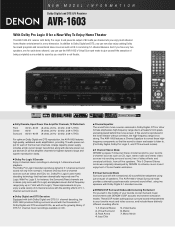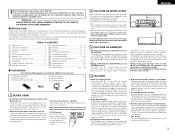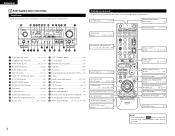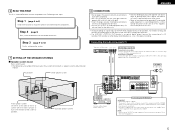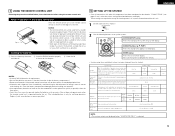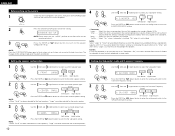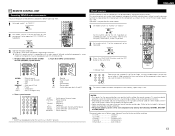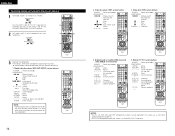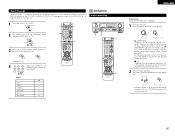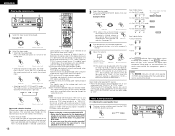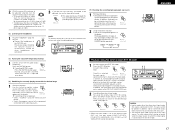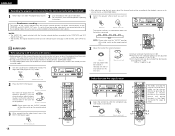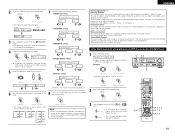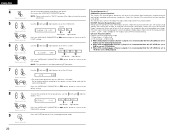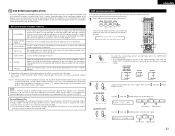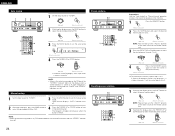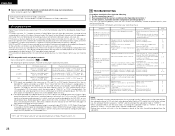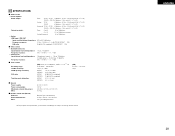Denon AVR 1603 Support Question
Find answers below for this question about Denon AVR 1603 - AV Receiver.Need a Denon AVR 1603 manual? We have 2 online manuals for this item!
Question posted by januarytwofive on November 24th, 2021
Remote Control Codes
Current Answers
Answer #1: Posted by SonuKumar on November 24th, 2021 8:04 AM
Follow above link
Will a universal remote work on a Denon receiver?
Take Back Control of Your Entertainment System With a Universal Remote. ... Universal remotes can be programmed to control every aspect of your home entertainment system and consolidate your system down to one remote. That's right - you can control your Apple TV hub, Samsung TV, and Denon AV receiver with only one remote.
Please respond to my effort to provide you with the best possible solution by using the "Acceptable Solution" and/or the "Helpful" buttons when the answer has proven to be helpful.
Regards,
Sonu
Your search handyman for all e-support needs!!
Related Denon AVR 1603 Manual Pages
Similar Questions
I need a replacement remote control please
What is the 4 digit device code to have my ATLAS OCAP 5 remote controller (from Time Warner Cable) c...