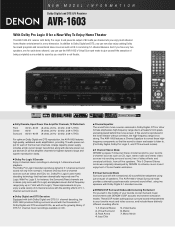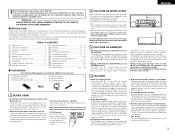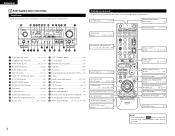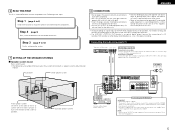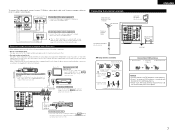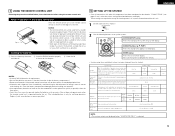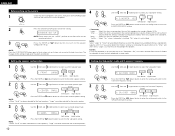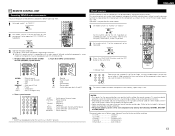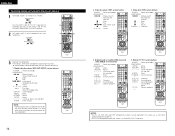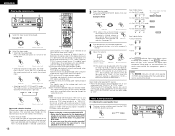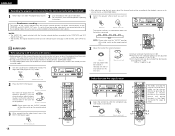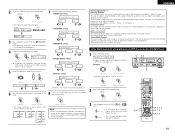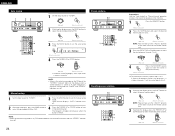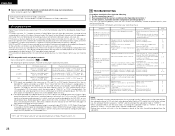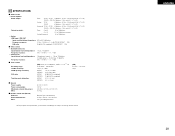Denon AVR 1603 Support Question
Find answers below for this question about Denon AVR 1603 - AV Receiver.Need a Denon AVR 1603 manual? We have 2 online manuals for this item!
Question posted by hlaxineta on May 17th, 2011
Does The Denon Avr-1603 Receiver Have An 'optical In' In The Back Of The Unit?
The person who posted this question about this Denon product did not include a detailed explanation. Please use the "Request More Information" button to the right if more details would help you to answer this question.
Current Answers
Related Denon AVR 1603 Manual Pages
Similar Questions
Wie Resetten Ich Meinen Avr-1603?
Wie resetten ich meinen avr-1603?
Wie resetten ich meinen avr-1603?
(Posted by PaulAJoh1968 8 months ago)
How To Connect An Equalizer To Denon Avr 1603
(Posted by raycRODR 9 years ago)
Hi I Am Having Denon Avr-1907 Receiver, I Am Having Issue With Volume
Hi i am having Denon AVR-1907 Receiver, I am having issue with volume. I am just hearing low volume ...
Hi i am having Denon AVR-1907 Receiver, I am having issue with volume. I am just hearing low volume ...
(Posted by visitpradeep 11 years ago)
I Have The Denon Avr-1603. Dolby & Dts Stopped Working.
A dvd will now only play in PCM. I'm using an opticle cable. It was all working fine for several yea...
A dvd will now only play in PCM. I'm using an opticle cable. It was all working fine for several yea...
(Posted by markbworth 12 years ago)
My Denon Avr-888 Receiver Display Will Not Stay Lit Longer Than 5-10 Seconds
I have a Denon AVR-888 receiver whose display will not stay lit longer than 5-10 seconds. Suggestion...
I have a Denon AVR-888 receiver whose display will not stay lit longer than 5-10 seconds. Suggestion...
(Posted by faellaci 13 years ago)