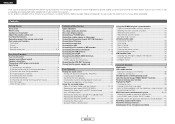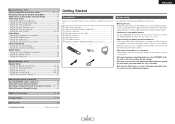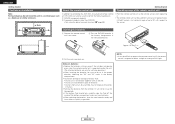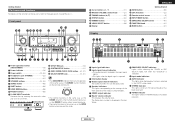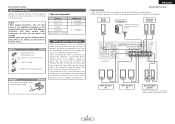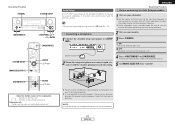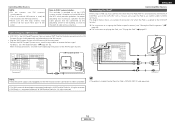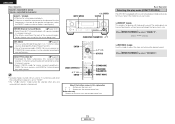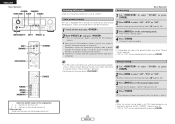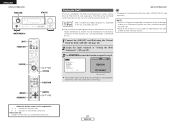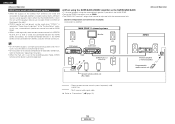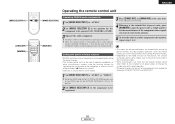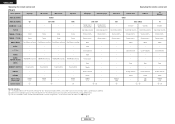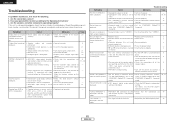Denon AVR 1907 - AV Receiver Support and Manuals
Get Help and Manuals for this Denon item

View All Support Options Below
Free Denon AVR 1907 manuals!
Problems with Denon AVR 1907?
Ask a Question
Free Denon AVR 1907 manuals!
Problems with Denon AVR 1907?
Ask a Question
Most Recent Denon AVR 1907 Questions
My Demon Aur 1907 Was Red Light Blinking Problem
my demon avr 1907 red light blinking problem how to find this
my demon avr 1907 red light blinking problem how to find this
(Posted by ssvkumarch 6 years ago)
Where Can I Find S Service Manual Or Circuit Manual For Avr 1907?
(Posted by 13walters 9 years ago)
Problem With Zone 2
I can get zone 2 to play the tv but it won't play the radio,any ideas?
I can get zone 2 to play the tv but it won't play the radio,any ideas?
(Posted by Gunitmunguia 9 years ago)
My Fm Plays Loud But My U-verse Play Low
I have my u-Verse turned up all the way but when the music plays it is not near as loud as the recei...
I have my u-Verse turned up all the way but when the music plays it is not near as loud as the recei...
(Posted by amerpaint1975 10 years ago)
Popular Denon AVR 1907 Manual Pages
Denon AVR 1907 Reviews
We have not received any reviews for Denon yet.