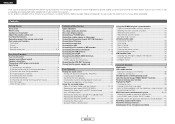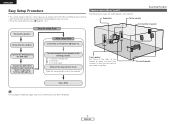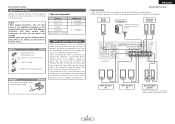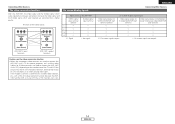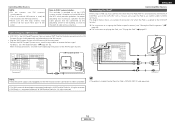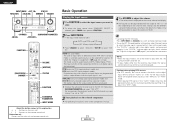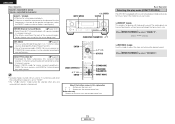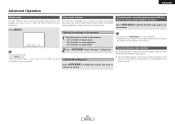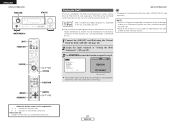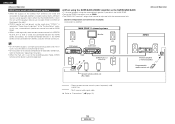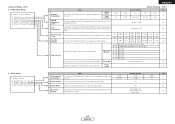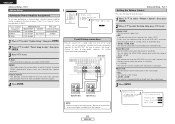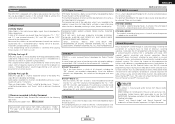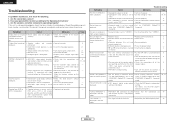Denon AVR 1907 Support Question
Find answers below for this question about Denon AVR 1907 - AV Receiver.Need a Denon AVR 1907 manual? We have 4 online manuals for this item!
Question posted by amerpaint1975 on December 23rd, 2013
My Fm Plays Loud But My U-verse Play Low
I have my u-Verse turned up all the way but when the music plays it is not near as loud as the receiver sterio.
Current Answers
Related Denon AVR 1907 Manual Pages
Similar Questions
Denon Avr-788 Zone2 Function
what source inputs can zone2 on Denon AVR handle? I cannot get all my sources to play on Zone2.
what source inputs can zone2 on Denon AVR handle? I cannot get all my sources to play on Zone2.
(Posted by khalilehab 3 years ago)
Problem With Zone 2
I can get zone 2 to play the tv but it won't play the radio,any ideas?
I can get zone 2 to play the tv but it won't play the radio,any ideas?
(Posted by Gunitmunguia 9 years ago)
Hi I Am Having Denon Avr-1907 Receiver, I Am Having Issue With Volume
Hi i am having Denon AVR-1907 Receiver, I am having issue with volume. I am just hearing low volume ...
Hi i am having Denon AVR-1907 Receiver, I am having issue with volume. I am just hearing low volume ...
(Posted by visitpradeep 11 years ago)
Cant Get My Denon 1907
Hi there, my bro gave me a denon avr-1907 rcvr...no remote or subwoofer. Can't get the rear surround...
Hi there, my bro gave me a denon avr-1907 rcvr...no remote or subwoofer. Can't get the rear surround...
(Posted by robtma 12 years ago)