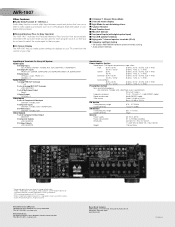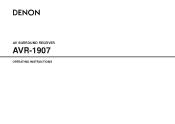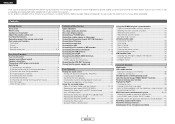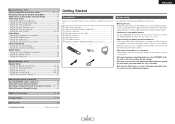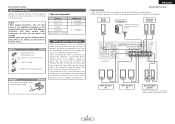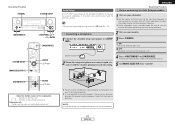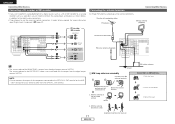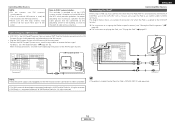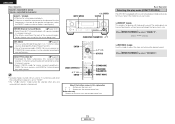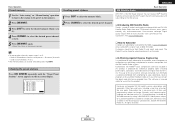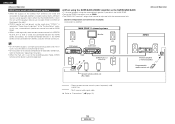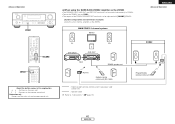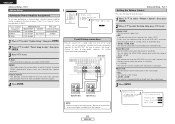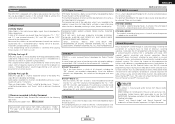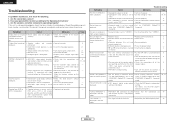Denon AVR 1907 Support Question
Find answers below for this question about Denon AVR 1907 - AV Receiver.Need a Denon AVR 1907 manual? We have 4 online manuals for this item!
Question posted by Gunitmunguia on May 31st, 2014
Problem With Zone 2
I can get zone 2 to play the tv but it won't play the radio,any ideas?
Current Answers
Related Denon AVR 1907 Manual Pages
Similar Questions
Fm Reception Failing
Is it possible to have the FM receiver rebuilt? Located at my remote cottage this system used to be ...
Is it possible to have the FM receiver rebuilt? Located at my remote cottage this system used to be ...
(Posted by pkriwoy 2 years ago)
My Demon Aur 1907 Was Red Light Blinking Problem
my demon avr 1907 red light blinking problem how to find this
my demon avr 1907 red light blinking problem how to find this
(Posted by ssvkumarch 6 years ago)
Hi I Am Having Denon Avr-1907 Receiver, I Am Having Issue With Volume
Hi i am having Denon AVR-1907 Receiver, I am having issue with volume. I am just hearing low volume ...
Hi i am having Denon AVR-1907 Receiver, I am having issue with volume. I am just hearing low volume ...
(Posted by visitpradeep 11 years ago)
Connect Ipod To Receiver
Want to connect my older Ipod to play the playlist through receiver and speaker system
Want to connect my older Ipod to play the playlist through receiver and speaker system
(Posted by cassala 11 years ago)
Cant Get Pandora (itunes Music) To Play On Zone 2 Speakers.
I cant get my Denon 887 to play Pandora on my Zone 2 speakers. it works fine on my Zone 1. My zone 2...
I cant get my Denon 887 to play Pandora on my Zone 2 speakers. it works fine on my Zone 1. My zone 2...
(Posted by mloy 12 years ago)