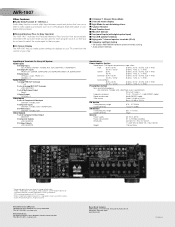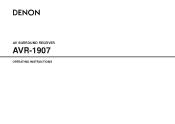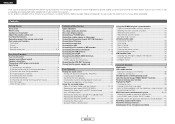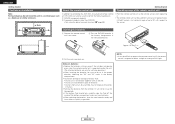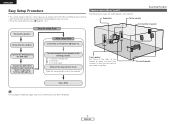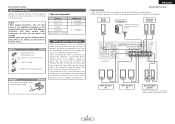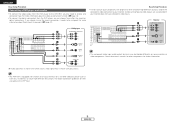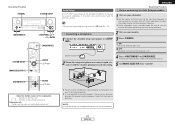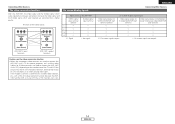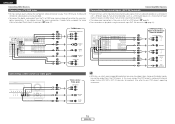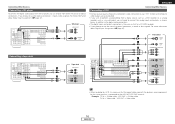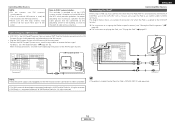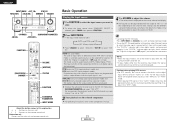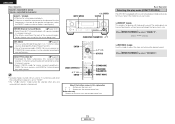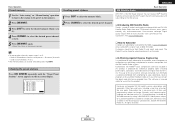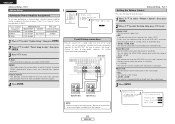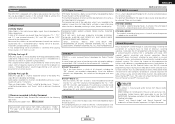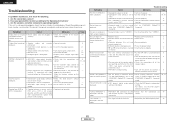Denon AVR 1907 Support Question
Find answers below for this question about Denon AVR 1907 - AV Receiver.Need a Denon AVR 1907 manual? We have 4 online manuals for this item!
Question posted by 13walters on March 10th, 2015
Where Can I Find S Service Manual Or Circuit Manual For Avr 1907?
The person who posted this question about this Denon product did not include a detailed explanation. Please use the "Request More Information" button to the right if more details would help you to answer this question.
Current Answers
Answer #1: Posted by Odin on March 10th, 2015 5:07 PM
Sorry, but Denon does not make available to the public anything resembling a service manual or circuit manual. You might be able to obtain what you want from Denon. Phone 201-762-6665.
Hope this is useful. Please don't forget to click the Accept This Answer button if you do accept it. My aim is to provide reliable helpful answers, not just a lot of them. See https://www.helpowl.com/profile/Odin.
Related Denon AVR 1907 Manual Pages
Similar Questions
My Demon Aur 1907 Was Red Light Blinking Problem
my demon avr 1907 red light blinking problem how to find this
my demon avr 1907 red light blinking problem how to find this
(Posted by ssvkumarch 6 years ago)
Service Manual Of Denon Drw 585 Dual Cassette Player
Where I get the free service manual of denon drw 585 dual cassette deck.
Where I get the free service manual of denon drw 585 dual cassette deck.
(Posted by msaifudheenkhan 7 years ago)
Hi I Am Having Denon Avr-1907 Receiver, I Am Having Issue With Volume
Hi i am having Denon AVR-1907 Receiver, I am having issue with volume. I am just hearing low volume ...
Hi i am having Denon AVR-1907 Receiver, I am having issue with volume. I am just hearing low volume ...
(Posted by visitpradeep 11 years ago)
Cant Get My Denon 1907
Hi there, my bro gave me a denon avr-1907 rcvr...no remote or subwoofer. Can't get the rear surround...
Hi there, my bro gave me a denon avr-1907 rcvr...no remote or subwoofer. Can't get the rear surround...
(Posted by robtma 12 years ago)