Denon S-102 - AV System Support and Manuals
Most Recent Denon S-102 Questions
Aansluit Speakerkabel Denon Dsw-s102
Goedemiddag,Ben op zoek naar een speaker aansluitkabel voor de subwoofer van Denon DSW-S102WAAR TE K...
Goedemiddag,Ben op zoek naar een speaker aansluitkabel voor de subwoofer van Denon DSW-S102WAAR TE K...
(Posted by clemarga 1 year ago)
Popular Denon S-102 Manual Pages
Literature/Product Sheet - Page 1


... dock enhances your entertainment with Denon A/V receivers and home theater systems.
Features Enjoy photos and videos from your iPod Enjoy music from your iPod with high quality sound Display iPod information on your TV Recharge your iPod music, photo slideshow and movies. New model information
ASD-11R
Control Dock for iPod®
Playback your...
IR Codes - Page 1


13.Dec.2007 V2.0
DENON S-102 IR CODE
FORMAT KASEIKYO DATA CONSTRUCTION 48bit
SW1 SW2
DVD/CD/TUNER/iPod/NET/USB
Maker Code(C0C1) DENON(3254H)
Key No. Name
KEY 1 SOURCE POWER KEY 2 POWER ON/STANDBY KEY 3 TV INPUT KEY 4 SUBWOOFER LEVELKEY 5 SUBWOOFER LEVEL+ KEY 6 DVD/CD KEY 7 TUNER KEY 8 AUX KEY 9 iPod KEY...
Literature/Product Sheet - Page 1


... your TV. Enjoy different types of the main unit, two speakers and a slim subwoofer. Hook up S-102 to your Home Entertainment begins
Bullet points Easy to get started S-102 consists simply of music and movie in the box for stable DVD/CD
playback New model information
S-102
DVD Home Entertainment System
Powerful Sound, High Definition Digital Video, Simple...
Literature/Product Sheet - Page 2


...ES" and "Neo:6" are trademarks of Digital Theater System, Inc. *"DTS" and "DTS Digital Surround" are registered trademarks of Digital Theater Systems, Inc. *HDCD®,High Definition ...partially playable or not playable at all.
*Design and specifications are subject to page 11, or visit http://blog.denon.com/asd-1r/
Floor Speaker Stand for S-102
ASF-S07 (Optional)
Dimensions Weight
300 (W) x 1,...
Owners Manual - English - Page 5


...
AUDIO SETUP 17 a SPEAKER SETUP 17 s INPUT MODE 17
RATINGS 18 a RATING LEVEL 18 s PASSWORD 18
OTHER SETUP 18 a CAPTIONS 18 s WALL PAPER 18 d DISPLAY 18 f SLIDE SHOW 18 g AUTO POWER MODE 18 h SCREEN SAVER 18
TIMER SETUP 19 a ONCE TIMER 19 s EVERY TIMER 19 d CLOCK SETUP 19
ENGLISH
Playback
Preparations 20 Turning the Power On 20
Loading...
Owners Manual - English - Page 6
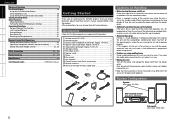
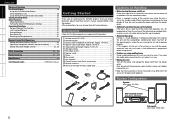
... Memory 31 Auto Power On 31 Resetting the Microprocessor 31
Remote Control Unit Operations Setting the preset memory function 32 Operating a component stored in the preset memory 32 Setting the punch through function 32, 33
Other Information 34 ~ 36
Troubleshooting 37 ~ 39
Specifications 40
List of preset codes End of this manual
Getting Started
Thank you for...
Owners Manual - English - Page 7


... improper installation procedures.
ENGLISH
Getting Started Connections Setup Playback Remote Control Information Troubleshooting If this unit in a confined space, such as a bookcase or similar enclosure.
(ADV-S102) b Note
b
b
b Wall
CAUTION
• Be sure to fasten the speaker cords to a wall, etc., to prevent people from tripping over . • Do not place a record player, CD player...
Owners Manual - English - Page 8


... used in by hand when the power is loaded. Figure 1
Figure 2
Outer tray guide
Inner tray guide
12 cm disc
8 cm disc
• Place 8 cm discs in the inner tray guide without permission of file, the set .
The following types of discs cannot be played on the S-102: • DVD videos with region numbers other ways...
Owners Manual - English - Page 13


... HDMI cable
Getting Started Connections Setup Playback Remote Control Information Troubleshooting With some types of connections, certain settings must be
pulled out.
Doing so can result in the direction of Arrow E and tighten securely so that the cable cannot be made on the S-102. For details, refer to a different speaker cable. Audio cables
Optical digital...
Owners Manual - English - Page 14


... Troubleshooting
ENGLISH
Connecting the System
A home theater can be achieved easily using the included cables to connect the DVD surround receiver (ADV-S102), subwoofer (DSW-S102), speakers (SC-S102) and your TV set is used (for example, speakers with an impedance of 3 Ω/ohms) with the wiring or the ventilation around the unit, switch off the power and contact a DENON service...
Owners Manual - English - Page 25


... or [MENU/ GUIDE].
2 Use [uio p] to the respective disc's instructions. SUBTITLE
Orange Strawberry
...CDs
Track 1 Track 2 Track 3 Track 4 Track 5
21 Getting Started Connections Setup Playback Remote Control Information Troubleshooting
ENGLISH
Playing a DVD/Music CD Disc
Press 1.
Moving to select and play memory function (DVD only) With the S-102...memory. (At this manual.
• Before ...
Owners Manual - English - Page 32


...name
qCall out the preset name you are deleted and replaced with the new settings.
"AUTO PRESET?" Or use [NUMBER] (0 ~...to preset such stations, tune them in manually, then perform the operation at "Naming ...character input, press [MEMO]. Getting Started Connections Setup Playback Remote Control Information Troubleshooting
ENGLISH
ON/STANDBY
ON/STANDBY [DVD/CD], [FM/AM],
[AUX], [iPod] 1...
Owners Manual - English - Page 36


....
• Depending on the model and year of manufacture, this manual), press [NUMBER] (0 ~ 9) to input the preset code (a 3-digit number) for the manufacturer of the component whose signals you want to operate [SOURCE CONTROL] and [TV INPUT] on the main unit and remote control unit
Setting the preset memory function
DENON and other manufacturers without...
Owners Manual - English - Page 38
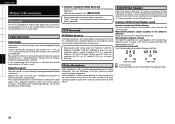
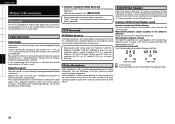
... sound technology developed jointly by Dolby Laboratories and Lake Technology of a movie theater or home theater. Stereo programs played in surround The Dolby Pro Logic g circuit is used . Getting Started Connections Setup Playback Remote Control Information Troubleshooting
ENGLISH
Other Information
Surround
The S-102 is equipped with stereo programs as well.
"Dolby", "Pro Logic" and the...
Owners Manual - English - Page 44


Getting Started Connections Setup Playback Remote Control Information Troubleshooting
ENGLISH
Specifications
n Audio section
• Analog Input sensitivity / Input impedance:
140 mV/47 kΩ/kohms
n Tuner section
Reception frequency range: Receiving sensitivity: FM stereo separation:
FM: 87....
Denon S-102 Reviews
Do you have an experience with the Denon S-102 that you would like to share?
Earn 750 points for your review!
We have not received any reviews for Denon yet.
Earn 750 points for your review!

