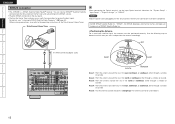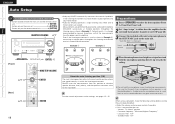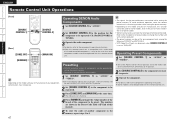Denon AVR 689 - AV Receiver Support and Manuals
Get Help and Manuals for this Denon item

View All Support Options Below
Free Denon AVR 689 manuals!
Problems with Denon AVR 689?
Ask a Question
Free Denon AVR 689 manuals!
Problems with Denon AVR 689?
Ask a Question
Most Recent Denon AVR 689 Questions
Denon Avr 689 Sound Is Muted
Sound sounds muted for DVDs and iPod connection. Can get some sound but have to turn up very very hi...
Sound sounds muted for DVDs and iPod connection. Can get some sound but have to turn up very very hi...
(Posted by credman 9 years ago)
Denon Avr 689
when unit is turned on it comes on for about 5 min then it cuts off and the red standby light flashe...
when unit is turned on it comes on for about 5 min then it cuts off and the red standby light flashe...
(Posted by rabbit19600 10 years ago)
Popular Denon AVR 689 Manual Pages
Denon AVR 689 Reviews
We have not received any reviews for Denon yet.