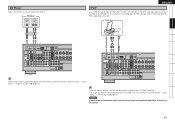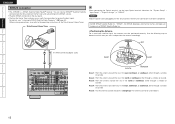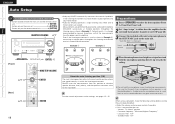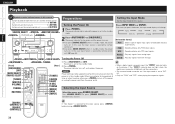Denon AVR 689 Support Question
Find answers below for this question about Denon AVR 689 - AV Receiver.Need a Denon AVR 689 manual? We have 8 online manuals for this item!
Question posted by rabbit19600 on April 29th, 2013
Denon Avr 689
when unit is turned on it comes on for about 5 min then it cuts off and the red standby light flashes
Current Answers
Related Denon AVR 689 Manual Pages
Similar Questions
Denon Avr 2805 Power Proctection Turned On
kindly guide me as which circuit I have to check for resuming power from standby mode to regular mod...
kindly guide me as which circuit I have to check for resuming power from standby mode to regular mod...
(Posted by majidlotia 4 years ago)
Denon Avr 689 Sound Is Muted
Sound sounds muted for DVDs and iPod connection. Can get some sound but have to turn up very very hi...
Sound sounds muted for DVDs and iPod connection. Can get some sound but have to turn up very very hi...
(Posted by credman 9 years ago)
Denon Avr-4806ci - Video Unit Board
I'am Looking For An Video Unit Board P.n.: 1u-3757 From Receiver Denon Avr-4806ci
I'am Looking For An Video Unit Board P.n.: 1u-3757 From Receiver Denon Avr-4806ci
(Posted by vincenzofilho 10 years ago)
My Denon Avr 1705 Did Not Turn Its Power On. What Am I Gonna Do? Pls Help Me...
My Denon AVR 1705 suddenly shuts down when atemting to power on. It turn on in a few second then shu...
My Denon AVR 1705 suddenly shuts down when atemting to power on. It turn on in a few second then shu...
(Posted by ronelmagoncia 12 years ago)