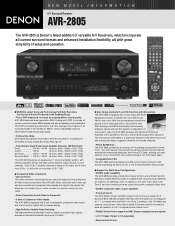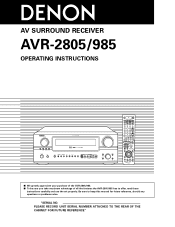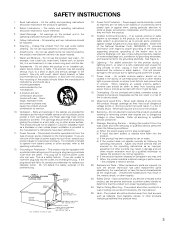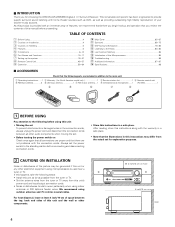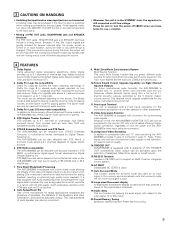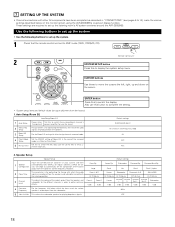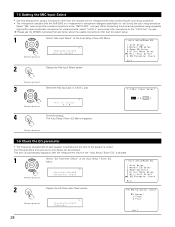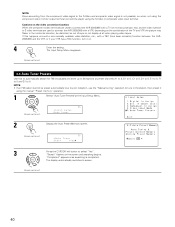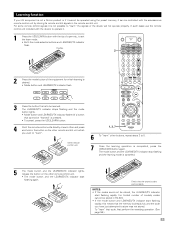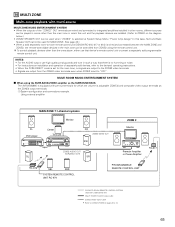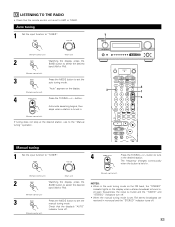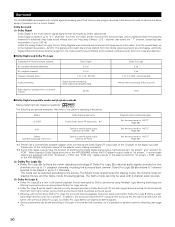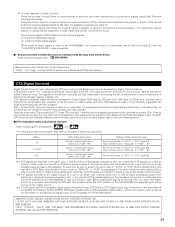Denon AVR 2805 - AV Receiver Support and Manuals
Get Help and Manuals for this Denon item

View All Support Options Below
Free Denon AVR 2805 manuals!
Problems with Denon AVR 2805?
Ask a Question
Free Denon AVR 2805 manuals!
Problems with Denon AVR 2805?
Ask a Question
Most Recent Denon AVR 2805 Questions
Denon Avr 2805 Speaker Connection For 7.1 Surround
I have the Denon AVR 2805 and recently decided to add a pair of additional speakers on the left and ...
I have the Denon AVR 2805 and recently decided to add a pair of additional speakers on the left and ...
(Posted by vdavis35 2 years ago)
Denon Avr 2805 Power Proctection Turned On
kindly guide me as which circuit I have to check for resuming power from standby mode to regular mod...
kindly guide me as which circuit I have to check for resuming power from standby mode to regular mod...
(Posted by majidlotia 4 years ago)
Ac Power Issue For Denon Avr 2805.
Sir, when I switch on the power. the unit goes into standby mode.
Sir, when I switch on the power. the unit goes into standby mode.
(Posted by majidlotia 4 years ago)
Can I Biwire The Denon 2805 Receiver To Speakers?
(Posted by Twige 9 years ago)
Avr985 Owners Manual
when in tuner mode it says, "Tuner in". I see no means of adjusting the tuner except for on the remo...
when in tuner mode it says, "Tuner in". I see no means of adjusting the tuner except for on the remo...
(Posted by maggiomail 10 years ago)
Denon AVR 2805 Videos
Popular Denon AVR 2805 Manual Pages
Denon AVR 2805 Reviews
We have not received any reviews for Denon yet.