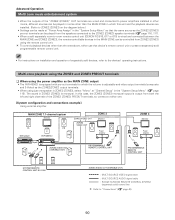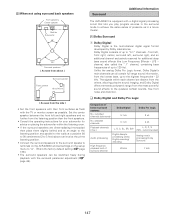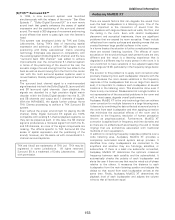Denon AVR-4806CI Support Question
Find answers below for this question about Denon AVR-4806CI - AV Receiver.Need a Denon AVR-4806CI manual? We have 5 online manuals for this item!
Question posted by vincenzofilho on May 23rd, 2013
Denon Avr-4806ci - Video Unit Board
I'am Looking For An Video Unit Board P.n.: 1u-3757 From Receiver Denon Avr-4806ci
Current Answers
Related Denon AVR-4806CI Manual Pages
Similar Questions
Denon Avr-2807
Si puo' aggiornare il suddetto prodotto?DENON AVR-2807
Si puo' aggiornare il suddetto prodotto?DENON AVR-2807
(Posted by startrek2013 3 years ago)
Denon Avr-788 Zone2 Function
what source inputs can zone2 on Denon AVR handle? I cannot get all my sources to play on Zone2.
what source inputs can zone2 on Denon AVR handle? I cannot get all my sources to play on Zone2.
(Posted by khalilehab 3 years ago)
Needed Denon 4806 Or 4806ci Audio Board.
If anyone has a defective Denon 4806 or 4806ci with a good audio board. Get in touch please as it is...
If anyone has a defective Denon 4806 or 4806ci with a good audio board. Get in touch please as it is...
(Posted by vmacs 3 years ago)
Denon Avr 689 Sound Is Muted
Sound sounds muted for DVDs and iPod connection. Can get some sound but have to turn up very very hi...
Sound sounds muted for DVDs and iPod connection. Can get some sound but have to turn up very very hi...
(Posted by credman 9 years ago)
Digital Audio Not Working
Where can I ger my Denon 4806ci repaired. Video works great. Digital Audio turns off and no sound fr...
Where can I ger my Denon 4806ci repaired. Video works great. Digital Audio turns off and no sound fr...
(Posted by rusty24252 11 years ago)