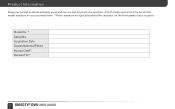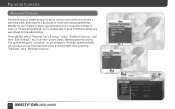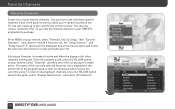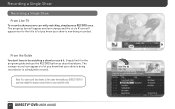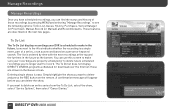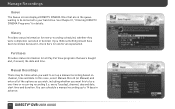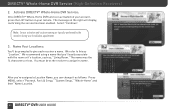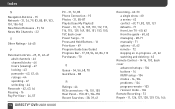DIRECTV HR22 Support Question
Find answers below for this question about DIRECTV HR22.Need a DIRECTV HR22 manual? We have 2 online manuals for this item!
Question posted by monkeywardsstore on August 26th, 2013
Directv Dvr Reciever Model Hr22 Setup Manual
I need to know how to setup the two Satellite post in the back. I have Deca2 (quantity of 2) and a power supply. I have two cables from the dish for leads. Help
Current Answers
Answer #1: Posted by Gugurekas on August 26th, 2013 12:02 PM
The manual is available for download from this page:
Related DIRECTV HR22 Manual Pages
DIRECTV Knowledge Base Results
We have determined that the information below may contain an answer to this question. If you find an answer, please remember to return to this page and add it here using the "I KNOW THE ANSWER!" button above. It's that easy to earn points!-
DIRECTV DIRECTV Receiver Manuals
... DIRECTV® DIRECTV Receiver Manuals Learn more information, visit our Troubleshooting section, Technical Help forums or call the system manufacturers directly. You can find the information you 'll need . Select your system from the links below and find a system manual for Satellite Signal" Troubleshooting On directv.com For more about your DIRECTV satellite dish On-Screen Message... -
DIRECTV Using the DVR Scheduler
...without restrictions on your DIRECTV® Related Questions DVR Scheduler What is DVR Scheduler? What equipment and connection do I need in . DVR Scheduler-Manual Recording How does DVR Scheduler work on the largest national cable providers' HD DVR versus DIRECTV's HD DVR (model HR22 or later). Browse titles and choose the show you know? With DIRECTV Plus® How do I set my... -
DIRECTV Using the DVR Scheduler
... to -use the service? -Manual Recording How does work on a mobile phone? To send a record request from directv.com, you know? What equipment and connection do I need a personal computer, Internet browser, an Internet connection, and a directv.com username and password. receivers (model R15 or later), the DIRECTV Plus® HD Receivers (model HR20 or later). With DIRECTV...
Similar Questions
Is The Power Supply For A Directv Dvr R15 And R16 The Same
(Posted by grauuyank 9 years ago)
If I Connect My Directv Receivers To The Internet Can I Get Whole Home Dvr
(Posted by mwdanYvonn 9 years ago)