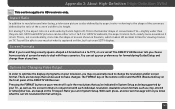DIRECTV HR22 Support Question
Find answers below for this question about DIRECTV HR22.Need a DIRECTV HR22 manual? We have 2 online manuals for this item!
Question posted by crdsteak5 on June 4th, 2014
Where Is Youtube On Directv Hr22 Receiver
The person who posted this question about this DIRECTV product did not include a detailed explanation. Please use the "Request More Information" button to the right if more details would help you to answer this question.
Current Answers
Related DIRECTV HR22 Manual Pages
DIRECTV Knowledge Base Results
We have determined that the information below may contain an answer to this question. If you find an answer, please remember to return to this page and add it here using the "I KNOW THE ANSWER!" button above. It's that easy to earn points!-
DIRECTV DIRECTV HR23 Receiver Manual
DIRECTV HR22 Receiver Manual DIRECTV HR23 Receiver Manual Learn more about your DIRECTV HR23 receiver by downloading a system manual. To view and print these pages, you'll need Adobe Acrobat Reader. -
DIRECTV DIRECTV R22 Receiver Manual
To view and print these pages, you'll need Adobe Acrobat Reader. DIRECTV HR22 Receiver Manual DIRECTV R22 Receiver Manual Learn more about your DIRECTV R22 receiver by downloading a system manual. -
DIRECTV DIRECTV HR22 Receiver Manual
DIRECTV HR23 Receiver Manual To view and print these pages, you'll need Adobe Acrobat Reader. DIRECTV HR22 Receiver Manual Learn more about your DIRECTV HR22 receiver by downloading a system manual.
Similar Questions
Will An 18 Inch Single Line Lnb Dish Work With An Hr22-100 Receiver For Direct
tv
tv
(Posted by enmdro 9 years ago)
What Brand External Hard Drive To Use For Hr22-100 Receiver
(Posted by Duffdanip 9 years ago)
Directv Dvr Reciever Model Hr22 Setup Manual
I need to know how to setup the two Satellite post in the back. I have Deca2 (quantity of 2) and a p...
I need to know how to setup the two Satellite post in the back. I have Deca2 (quantity of 2) and a p...
(Posted by monkeywardsstore 10 years ago)