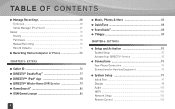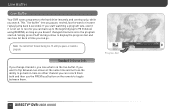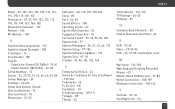DIRECTV R22 Support and Manuals
Get Help and Manuals for this DIRECTV item

Most Recent DIRECTV R22 Questions
Can U Use A Hard Drive On Directv Receiver R22
(Posted by jfnickwe 9 years ago)
How To Get Movies Off My R22 200 Dvr
(Posted by euto 10 years ago)
Popular DIRECTV R22 Manual Pages
DIRECTV R22 Reviews
We have not received any reviews for DIRECTV yet.