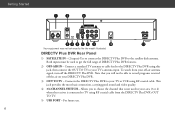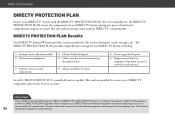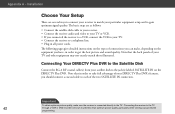DIRECTV R16-500 Support and Manuals
Get Help and Manuals for this DIRECTV item

View All Support Options Below
Free DIRECTV R16-500 manuals!
Problems with DIRECTV R16-500?
Ask a Question
Free DIRECTV R16-500 manuals!
Problems with DIRECTV R16-500?
Ask a Question
Most Recent DIRECTV R16-500 Questions
R16-500 Shows 14 Percent Dvr Space Available But Runs Out Of Space.
i have a R16-500 DVR Receiver. It shows 14% space available, but I keep getting out of space message...
i have a R16-500 DVR Receiver. It shows 14% space available, but I keep getting out of space message...
(Posted by ehesmondhalgh 7 years ago)
What Is Proper Dish And Lnb For This Recvr
(Posted by markmack61 8 years ago)
What Is The Storage Drive Size In A Directv R16-hr Plus Dvr
I have a R16-HR Plus DVR and can not find any info on it. The question is "what size hard drive is i...
I have a R16-HR Plus DVR and can not find any info on it. The question is "what size hard drive is i...
(Posted by IngaN 9 years ago)
How To Connect 2 Directv R16-500 Dvr
(Posted by yanfle 9 years ago)
Cause Why R16 Directv Box Won't Download Update
(Posted by djsopet 9 years ago)
Popular DIRECTV R16-500 Manual Pages
DIRECTV R16-500 Reviews
We have not received any reviews for DIRECTV yet.