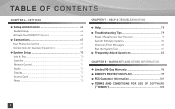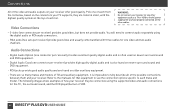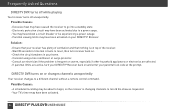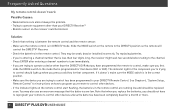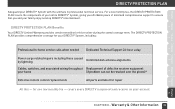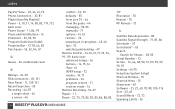DIRECTV R16NC-500 Support and Manuals
Get Help and Manuals for this DIRECTV item

View All Support Options Below
Free DIRECTV R16NC-500 manuals!
Problems with DIRECTV R16NC-500?
Ask a Question
Free DIRECTV R16NC-500 manuals!
Problems with DIRECTV R16NC-500?
Ask a Question
Most Recent DIRECTV R16NC-500 Questions
How Do I Hide Purchases On My Directv Dvr
(Posted by lvnvdJCO 9 years ago)
Does The D12mp-500 Receiver Get All The Channels
(Posted by kdubmshaf 9 years ago)
How To Disconnect Directv Receiver From Internet
(Posted by roagri 10 years ago)
Popular DIRECTV R16NC-500 Manual Pages
DIRECTV R16NC-500 Reviews
We have not received any reviews for DIRECTV yet.