DIRECTV HR21P Support and Manuals
Get Help and Manuals for this DIRECTV item
This item is in your list!

View All Support Options Below
Free DIRECTV HR21P manuals!
Problems with DIRECTV HR21P?
Ask a Question
Free DIRECTV HR21P manuals!
Problems with DIRECTV HR21P?
Ask a Question
Most Recent DIRECTV HR21P Questions
Popular DIRECTV HR21P Manual Pages
System Manual - Page 3


.... Note to Satellite Dish Installer
This reminder is to it . Ensure proper ventilation - Attempted
self-repair may expose dangerous voltage or other objects on the marking label or in your DIRECTV Receiver while it with care.
• Have your DIRECTV Receiver professionally serviced (do not place
We highly recommend plugging the DIRECTV HD DVR PRO into the
wall outlet...
System Manual - Page 52


... of receiver is pointed at remote sensor, and front of
ventilation. Electronic protection circuit may have caused the receiver to a power surge. Problems with the wireless phone jack to see page 33). If you may need a special wireless phone jack for Caller ID service. Plug it a second time if needed. Check batteries in again. DIRECTV HD DVR PRO...
System Manual - Page 53


... the door on the front panel of the DIRECTV HD DVR PRO to see if the channel banner appears. Unplug DIRECTV HD DVR PRO for instructions about connecting your satellite receiver. Press the TV INPUT key on the remote to make sure your TV input is set to the TV input your DIRECTV HD DVR PRO is frequent or severe, especially if other...
System Manual - Page 54


... may be experiencing rain fade, a temporary loss of the DIRECTV HD DVR PRO. Press MENU on the remote control, then select Settings, then Setup. My video and audio are out of sync. Try changing channels. Press LIST, then EXIT. If neither of those work, restart your receiver's preferences
and change if necessary. Press the RESET button behind...
System Manual - Page 58


... Satellite Setup section of Guided Setup to the DIRECTV
position so the remote will control the DIRECTV HD DVR PRO. Check the batteries in DIRECTV mode. If it doesn't, make sure you need to the mode that is programmed for that component. A remote control indicator light starts flashing.
If you first slide the MODE switch to run a system test.
Remote Control Problems
Problems...
System Manual - Page 59


... the system test, check any trouble with your TV and the DIRECTV HD DVR PRO. 2) Slide the mode switch to the DIRECTV position to put the remote control in the DIRECTV HD DVR PRO. First make sure that there is installed in satellite receiver-controlling mode, then
press MENU to display the Quick Menu. 3) Select Settings. 4) Select Setup, then Info & Test. 5) Highlight the...
System Manual - Page 65


... related repairs Cables, switches, and associated wiring
throughout home Defective remote control replacements
24-hour Technical Support Dish antenna realignments Replacement of $55 for standard IRD equipment, $200 for DIRECTV DVR, DIRECTV PLUS DVR or Ultimate TV equipment, $240 for HD
equipment, or $470 for DIRECTV HD DVR equipment will provide a return box for this receiver during...
System Manual - Page 67
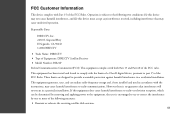
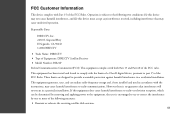
..., CA 90245 1-800-DIRECTV
Trade Name: DIRECTV Type of Equipment: DIRECTV Satellite Receiver Model Number: HR21P Federal Communications Commission (FCC): This equipment complies with both Part 15 and Part 68 of the FCC Rules. If this device must accept any interference received, including interference that interference will not occur in a particular installation. This equipment generates...
System Manual - Page 76


...digital satellite receiver;
Note: Do not connect your DIRECTV HD DVR PRO to purchase additional cables, depending on the DIRECTV Receiver. You ...line cord connects your receiver to the left audio). Warning
66
Do not connect your setup. Audio/Video (A/V) ...have connected your TV with your warranty. The DIRECTV Receiver's A/V jacks are color coded (yellow for video, red for right audio...
System Manual - Page 77


...DIRECTV System to the same color of such equipment for connecting your DIRECTV HD DVR...the equipment you connected the DIRECTV HD DVR PRO to a VCR, ...instructions on the types of your DIRECTV HD DVR PRO to your TV. • Connect the DIRECTV HD DVR...DIRECTV HD DVR PRO to your TV or VCR
Depending on the inputs on the back of your particular equipment setup...Your Setup
There are color coded....
System Manual - Page 78


... back of the DIRECTV HD DVR PRO to the appropriate setting for info.) Some TVs also have trouble changing the video source, refer to the instructions that allows you would like to use other end to the video input on the DIRECTV HD DVR PRO. If you may need to program the INPUT key on the DIRECTV HD DVR PRO.
Connect the...
System Manual - Page 79


... Red, Green, Blue color-coding.
DIRECTV HD DVR PRO
Television
COMPONENT IN
S-VIDEO IN
HDMI
DIGITAL AUDIO IN (OPTICAL)
DIGITAL AUDIO IN (COAXIAL)
HDMI (includes video & audio)
S-VIDEO
GOOD BETTER* BEST
Pr
Pb
S-VIDEO
Y
HDMI
HDMI Optical
HDMI
SWITCH
OPTICAL OUT HDMI
HDMI
OPTICAL OUT
To optional HDMI Optical receiver/converter, which allows you use...
System Manual - Page 84


... PWR. HDTV Settings in Guided Setup
Several screens in , you to the language you can still see a Welcome screen.
Using the arrow keys on your DIRECTV service. 1) Make sure...remote control is set to begin enjoying your remote, press SELECT on Native mode, the receiver will allow you 're ready to complete setup to DIRECTV, which is turned off after a few seconds. The DIRECTV HD DVR...
System Manual - Page 85


... your remote to watch in doubt, we've usually highlighted the most likely choice for the onscreen program guide.
Simply follow the screen instructions and you were doing, press any damages that says, "Acquiring Satellite Info," as the receiver gathers information from burn-in this
chapter.) When you . Activate Your DIRECTV® Service
Once all the setup...
System Manual - Page 87


... instructions to Control Your DIRECTV HD DVR PRO
The DIRECTV HD DVR PRO comes with your remote.
77
Using Your IR or RF Remote to configure your DIRECTV HD DVR PRO works using another room in a cabinet, or you use the remote from another , non-RF, remote, or you set up to respond.
IR is typical of an RF Remote is up your RF Remote Control during Guided Setup...
DIRECTV HR21P Reviews
Do you have an experience with the DIRECTV HR21P that you would like to share?
Earn 750 points for your review!
We have not received any reviews for DIRECTV yet.
Earn 750 points for your review!
