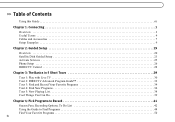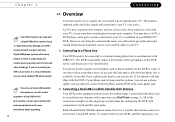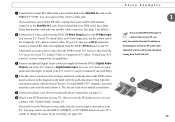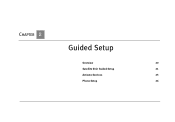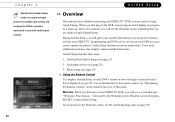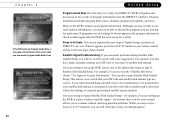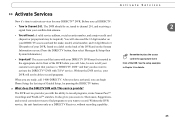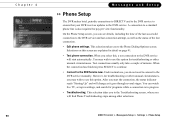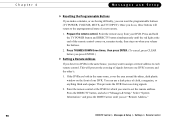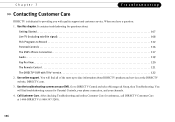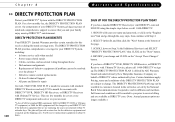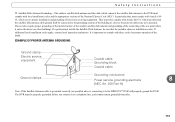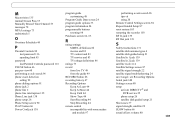DIRECTV R10 Support and Manuals
Get Help and Manuals for this DIRECTV item

Most Recent DIRECTV R10 Questions
Will An 18 Inch Single Line Lnb Dish Work With An Hr22-100 Receiver For Direct
tv
tv
(Posted by enmdro 9 years ago)
Just Purchased An Emerson Le320me Tv.i Have A Dvr R10 ,want To Use Same Remote.
(Posted by marrkuli 11 years ago)
Box Reseting Self While Watching Tv
While I am watching tv, my DirectTV R10 box turns off and resets itself... why?
While I am watching tv, my DirectTV R10 box turns off and resets itself... why?
(Posted by BIGBLUEEAST 11 years ago)
Can I Use The Usb Ports To Connect To The Tivo Service
(Posted by murphbs 11 years ago)
DIRECTV R10 Videos
Popular DIRECTV R10 Manual Pages
DIRECTV R10 Reviews
We have not received any reviews for DIRECTV yet.