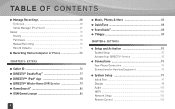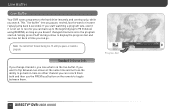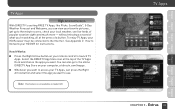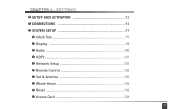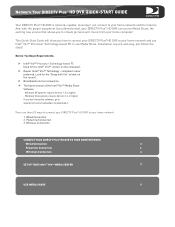DIRECTV HR24 Support and Manuals
Get Help and Manuals for this DIRECTV item

View All Support Options Below
Free DIRECTV HR24 manuals!
Problems with DIRECTV HR24?
Ask a Question
Free DIRECTV HR24 manuals!
Problems with DIRECTV HR24?
Ask a Question
Most Recent DIRECTV HR24 Questions
Ir And Fr Remote At The Same Time
Hi,I one of the tech guys from Direct TV set my HR24 with one IR remote and one RF remote. The HR24 ...
Hi,I one of the tech guys from Direct TV set my HR24 with one IR remote and one RF remote. The HR24 ...
(Posted by WilliamFerguson 7 years ago)
Using 2 Remotes With Hr24
hi,I have 2 remotes for me HR24. 1 is IR and is RF. I need to use both at the same time. The Direct ...
hi,I have 2 remotes for me HR24. 1 is IR and is RF. I need to use both at the same time. The Direct ...
(Posted by billferguson 7 years ago)
Ir And Rf Remotes
how do you use one IR and one RF remote with my HR24?
how do you use one IR and one RF remote with my HR24?
(Posted by billferguson 7 years ago)
Can You Explain Me How To Connect My Pc To Internet With A Dca2sr0-18?in My
case, i don't understand witch cable i have to connect at the deca adapter to have a internet connec...
case, i don't understand witch cable i have to connect at the deca adapter to have a internet connec...
(Posted by federicotesi 8 years ago)
Hr24nc-200c-r Specs
what is the difference between the hr24-200c-r and the hr24nc-200?
what is the difference between the hr24-200c-r and the hr24nc-200?
(Posted by fenderbenderjeff 8 years ago)
DIRECTV HR24 Videos
Popular DIRECTV HR24 Manual Pages
DIRECTV HR24 Reviews
We have not received any reviews for DIRECTV yet.