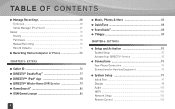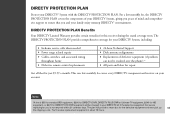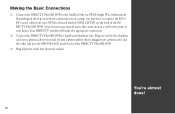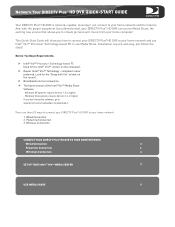DIRECTV HR21 Support and Manuals
Get Help and Manuals for this DIRECTV item

View All Support Options Below
Free DIRECTV HR21 manuals!
Problems with DIRECTV HR21?
Ask a Question
Free DIRECTV HR21 manuals!
Problems with DIRECTV HR21?
Ask a Question
Most Recent DIRECTV HR21 Questions
What Is The Power Consumption Of Hr21-100?
what is the power consumption of HR21-100?
what is the power consumption of HR21-100?
(Posted by robertfmccarthy 6 years ago)
How To Hook Up Dtv Hr21-100 Receiver
(Posted by greyonz 9 years ago)
Directv Whole Home Dvr Can I Choose What To Share In My Playlist
(Posted by nikkoda 9 years ago)
Directv Receiver Thee Beeps Wont Reset
(Posted by Sauni 9 years ago)
Is There A Way To Hack Hr21 Satellite Box
(Posted by gomaiNVT22 9 years ago)
DIRECTV HR21 Videos
Popular DIRECTV HR21 Manual Pages
DIRECTV HR21 Reviews
We have not received any reviews for DIRECTV yet.