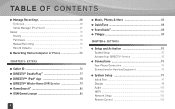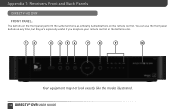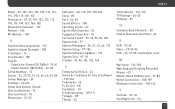DIRECTV R16 Support and Manuals
Get Help and Manuals for this DIRECTV item

Most Recent DIRECTV R16 Questions
Does The Model: R16-500 Dvr Need Both Cables
(Posted by sanfes 9 years ago)
How To Connect R16 Directv Dvr To Internet
(Posted by imandwnd 9 years ago)
How Do You Cancel Requests For Recording On Direct Tv Dvr
(Posted by pittehol 9 years ago)
Does Directv R16-500 Have Sata
(Posted by Friqu 10 years ago)
R16 500 Dvr
Can I get the DVR to work with the rest of my whole home access?
Can I get the DVR to work with the rest of my whole home access?
(Posted by Anonymous-48658 12 years ago)
Popular DIRECTV R16 Manual Pages
DIRECTV R16 Reviews
We have not received any reviews for DIRECTV yet.