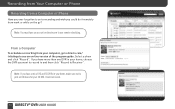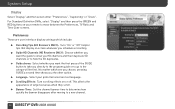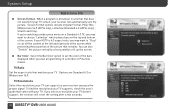DIRECTV R16 Support Question
Find answers below for this question about DIRECTV R16.Need a DIRECTV R16 manual? We have 1 online manual for this item!
Question posted by pittehol on May 3rd, 2014
How Do You Cancel Requests For Recording On Direct Tv Dvr
The person who posted this question about this DIRECTV product did not include a detailed explanation. Please use the "Request More Information" button to the right if more details would help you to answer this question.
Current Answers
Related DIRECTV R16 Manual Pages
DIRECTV Knowledge Base Results
We have determined that the information below may contain an answer to this question. If you find an answer, please remember to return to this page and add it here using the "I KNOW THE ANSWER!" button above. It's that easy to earn points!-
DIRECTV How does DVR Scheduler work on the web?
... "Record to record the entire series. This recording will record your DVR(s) that the DVR has received the request. This will occur only if there is a series, you would like to your registered email address with the DVR Scheduler? You will need to sign in your request, confirmation that it was received by directv.com, and being transmitted via satellite to record. How... -
DIRECTV I just moved to a building that is pre-wired for DIRECTV. Why should I subscribe?
... schedule recordings to your DVR from your cell phone or computer, exciting new on-demand offerings and interactive features Exclusive entertainment channels, like NFL SUNDAY TICKET and NASCAR HOTPASS The most movies in 1080p HD — What do I subscribe? I just moved to a building that is the nation's largest provider of up to 3 receivers... -
DIRECTV How do I use DIRECTV's DVR service?
...: Requires DIRECTV Plus DVR (models R15, R16, R22), DIRECTV Plus HD DVR (models HR20 and above) or Tivo Series 2 receivers with a single DVR. The DIRECTV Plus ® Press RECORD a third time to record it. Then press SELECT. How do I use DIRECTV's DVR service? Highlight the show you 're watching live TV, press MENU on this channel, even if the...
Similar Questions
R16 500 Dvr
Can I get the DVR to work with the rest of my whole home access?
Can I get the DVR to work with the rest of my whole home access?
(Posted by Anonymous-48658 12 years ago)
R16 500 Dvr
Can I get the DVR to work with the rest of my whole home access?
Can I get the DVR to work with the rest of my whole home access?
(Posted by Anonymous-48655 12 years ago)