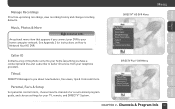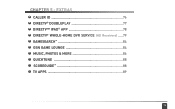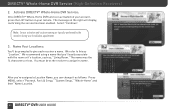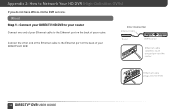DIRECTV HR21 Support Question
Find answers below for this question about DIRECTV HR21.Need a DIRECTV HR21 manual? We have 3 online manuals for this item!
Question posted by nikkoda on September 11th, 2014
Directv Whole Home Dvr Can I Choose What To Share In My Playlist
The person who posted this question about this DIRECTV product did not include a detailed explanation. Please use the "Request More Information" button to the right if more details would help you to answer this question.
Current Answers
Related DIRECTV HR21 Manual Pages
DIRECTV Knowledge Base Results
We have determined that the information below may contain an answer to this question. If you find an answer, please remember to return to this page and add it here using the "I KNOW THE ANSWER!" button above. It's that easy to earn points!-
DIRECTV What do I need to get DIRECTV HD and how much will it cost?
...your local channels in HD. Then, choose an HD or HD DVR receiver from the "Add a new receiver" area. What do I get HD? How do I need for Whole-Home DVR? Upgrade to DIRECTV HD and get ...the most advanced receiver, the DIRECTV Plus HD DVR. To upgrade to view programming in your equipment for an HD DVR. Only one of your TVs needs to be connected to share your recorded programs... -
DIRECTV How do I clean up my DVR playlist?
...-Home DVR setup? How do I clean up your DVR playlist: Press the List button Press the Yellow button Select "Mark programs to delete" Use arrows to select the program to remove Select "Continue" Select "Delete" NOTE: Requires DIRECTV Plus DVR (models R15, R16, R22), DIRECTV Plus HD DVR (models HR20, HR21, HR22, HR23) or Tivo® Series 2 receivers... -
DIRECTV Can I have more than one HD DVR in my Whole-Home DVR setup? What are the benefits?
... you can record and keep more of the programs recorded on your separate DVRs into one easy-to-use playlist. They're all of your programs on. How many different recorded shows can share one DVR? What do I want to add Whole-Home DVR service? Will I have to make any TV. Yes, you have more than...
Similar Questions
Why When I Connect Internet To My Whole Home Dvr Stop Sharing Playlist With
other receiver
other receiver
(Posted by gkrdg 10 years ago)
How To Block Whole Home Dvr Directv From Sharing Playlists
(Posted by ksSko 10 years ago)
How To Sync Two Dvr.
I have 2 DVRS in my home, I recently had to replace one of them. Before I replaced one of my DVRS I ...
I have 2 DVRS in my home, I recently had to replace one of them. Before I replaced one of my DVRS I ...
(Posted by waltjay1 11 years ago)