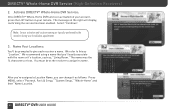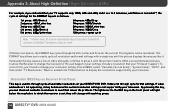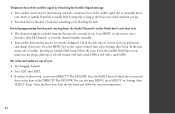DIRECTV HR21 Support Question
Find answers below for this question about DIRECTV HR21.Need a DIRECTV HR21 manual? We have 3 online manuals for this item!
Question posted by waltjay1 on August 31st, 2012
How To Sync Two Dvr.
I have 2 DVRS in my home, I recently had to replace one of them. Before I replaced one of my DVRS I was able to see the available space for both DVRS combined, now it only shows the space available for the DVR individually. How can I get them to sync-up again?
Current Answers
Related DIRECTV HR21 Manual Pages
DIRECTV Knowledge Base Results
We have determined that the information below may contain an answer to this question. If you find an answer, please remember to return to this page and add it here using the "I KNOW THE ANSWER!" button above. It's that easy to earn points!-
DIRECTV How to troubleshoot lip sync issues
... audio and video. How to troubleshoot lip sync issues In Standard Definition (SD) programming, lip sync issues are a result of how the program was produced or how it was sent to troubleshoot freeze framing or pixelated picture Receiver Reset Instructions DVR Technical Support On-Screen Message: "Searching for Satellite Signal" DoublePlay Refer to your surround... -
DIRECTV Where do you install the satellite dish?
...? Do I live in an apartment or condo. Self-Installation Guide: Satellite Dish Information about your DIRECTV satellite dish I need to be made to have the equipment upgraded? Can I expect from professional installation? To receive DIRECTV ® What can be home to accommodate your home needs a clear view of the southern sky, unblocked by trees or... -
DIRECTV What do I need for Whole-Home DVR?
... costs may already be set up for Whole-Home DVR service at NO additional charge. Our professional installer will connect and network your receivers, ensuring that your TV entertainment needs. You can enjoy over 6000 movies and shows in the DIRECTV on DEMAND with just one HD DVR, here's what you do not have more...
Similar Questions
Directv Whole Home Dvr Can I Choose What To Share In My Playlist
(Posted by nikkoda 9 years ago)
What Is The Difference Between Directv Receivers Hr21 And Hr24
(Posted by dhashop 10 years ago)