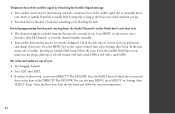DIRECTV HR21700 Support and Manuals
Get Help and Manuals for this DIRECTV item

View All Support Options Below
Free DIRECTV HR21700 manuals!
Problems with DIRECTV HR21700?
Ask a Question
Free DIRECTV HR21700 manuals!
Problems with DIRECTV HR21700?
Ask a Question
Most Recent DIRECTV HR21700 Questions
Hd Dvr Hr21-700 Why Two Ethernet Jacks
(Posted by mrscreap 9 years ago)
Does Hr21-700 Have Wireless
(Posted by ozocow 9 years ago)
Why Is My Directv Receiver Hr21/700 So Slow
(Posted by cyrema 10 years ago)
Popular DIRECTV HR21700 Manual Pages
DIRECTV HR21700 Reviews
We have not received any reviews for DIRECTV yet.