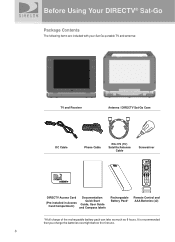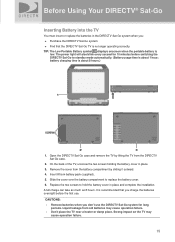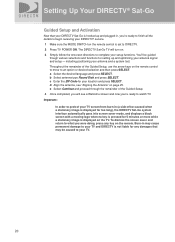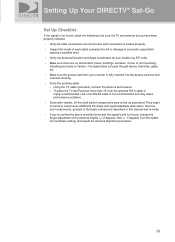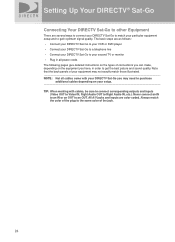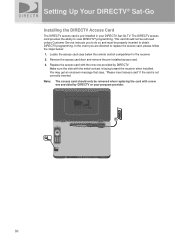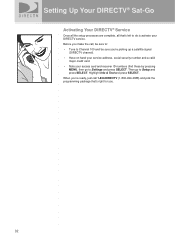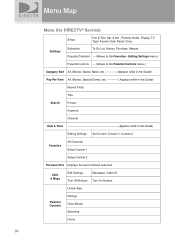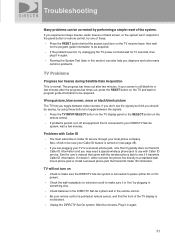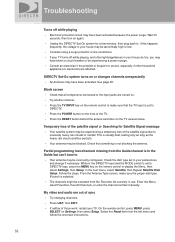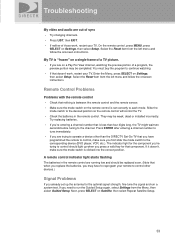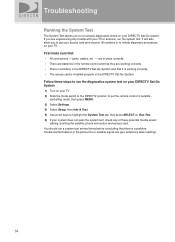DIRECTV Sat-Go Support and Manuals
Get Help and Manuals for this DIRECTV item

View All Support Options Below
Free DIRECTV Sat-Go manuals!
Problems with DIRECTV Sat-Go?
Ask a Question
Free DIRECTV Sat-Go manuals!
Problems with DIRECTV Sat-Go?
Ask a Question
Most Recent DIRECTV Sat-Go Questions
Battery Replacement
where can i get a replacement battery for this unit
where can i get a replacement battery for this unit
(Posted by dhastings14931 7 years ago)
No Satellite Signal
I cannot get a satellite signal , I am in ZIP 17960 facing at 228 degrees, and about 30 to 40 degre...
I cannot get a satellite signal , I am in ZIP 17960 facing at 228 degrees, and about 30 to 40 degre...
(Posted by kabana 10 years ago)
How Do I Calibrate My Direct Tv Dish?
(Posted by silvestrereyes 11 years ago)
Sat Go Battery Replace
Where can I buy a replacement battery for meg Sat-Go System?
Where can I buy a replacement battery for meg Sat-Go System?
(Posted by MigsNSX 11 years ago)
Sat Go
Do you carry sat go batteries? My system stopped working last night. it came on like it usually does...
Do you carry sat go batteries? My system stopped working last night. it came on like it usually does...
(Posted by Okstout4 11 years ago)
DIRECTV Sat-Go Videos
Popular DIRECTV Sat-Go Manual Pages
DIRECTV Sat-Go Reviews
We have not received any reviews for DIRECTV yet.