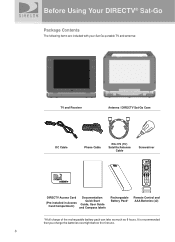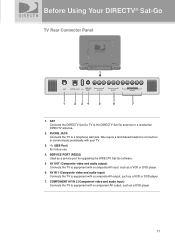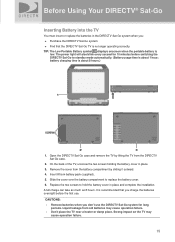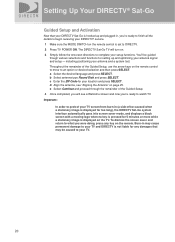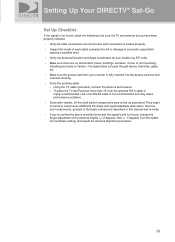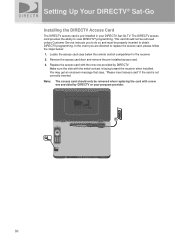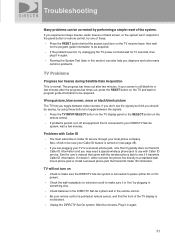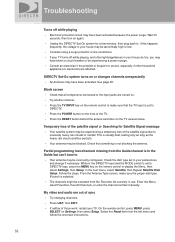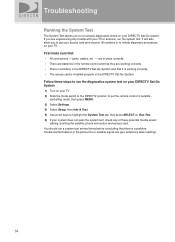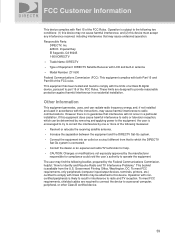DIRECTV Sat-Go Support Question
Find answers below for this question about DIRECTV Sat-Go.Need a DIRECTV Sat-Go manual? We have 1 online manual for this item!
Question posted by silvestrereyes on March 25th, 2013
How Do I Calibrate My Direct Tv Dish?
The person who posted this question about this DIRECTV product did not include a detailed explanation. Please use the "Request More Information" button to the right if more details would help you to answer this question.
Current Answers
Answer #1: Posted by guylamar2006 on March 25th, 2013 4:28 PM
This link will help you determine the elevation and azimuth for the dish after you put in the zip code:
Related DIRECTV Sat-Go Manual Pages
DIRECTV Knowledge Base Results
We have determined that the information below may contain an answer to this question. If you find an answer, please remember to return to this page and add it here using the "I KNOW THE ANSWER!" button above. It's that easy to earn points!-
DIRECTV On-Screen Error Messages: Please Call Customer Service X733
... directly into the wall. Make sure no one is using your remote control. Solutions Connect your DIRECTV Receiver to work in a regular phone. More help If the problem persists, you see this message on your screen: "For ordering information, please call customer service at 1-800-531-5000. Upgrade Equipment Receivers Sat-Go Remote Controls Satellite Dish... -
DIRECTV Can I use an advanced receiver in my mobile vehicle?
... KVH SD-HBK, SD-HBK2 or DIRECTV M10 — Can I use any DIRECTV advanced receiver — DIRECTV Plus ® TV monitors are usually installed in my mobile vehicle? Please contact KVH Industries directly to work with your DIRECTV satellite dish What do I want to get DIRECTV HD and how much will it cost? Why can... -
DIRECTV Can I use a leased DIRECTV receiver in my mobile vehicle?
...-HBK2 or DIRECTV M10 - Please contact KVH Industries directly to enjoy DIRECTV while your vehicle remains stationary. Yes, you want to obtain your DIRECTV satellite dish Lease Offers for Equipment Self-Installation Guide: Satellite Dish TV monitors are usually installed in my mobile vehicle? Can I use any leased DIRECTV receiver (DIRECTV Standard ® Leased equipment should be...
Similar Questions
Direct Tv Hd Dvr Gennie ?
I hope you can help me I got a Direct tv HD DVR Gennie am not sure I was given the right remote coul...
I hope you can help me I got a Direct tv HD DVR Gennie am not sure I was given the right remote coul...
(Posted by sportman5 10 years ago)
Sat Go
Do you carry sat go batteries? My system stopped working last night. it came on like it usually does...
Do you carry sat go batteries? My system stopped working last night. it came on like it usually does...
(Posted by Okstout4 11 years ago)
How Much Does An Additional Tv Outlet Cost For A Directtv Customer?
(Posted by Anonymous-76579 11 years ago)
We Are Direct Tv Subscribers. We Are On Vacation And Would Like Internet Access.
(Posted by mczad33 11 years ago)