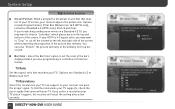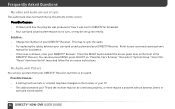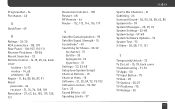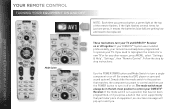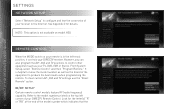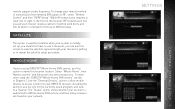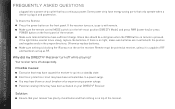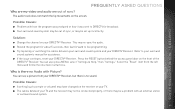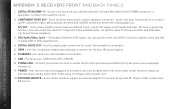DIRECTV H24 Support Question
Find answers below for this question about DIRECTV H24.Need a DIRECTV H24 manual? We have 2 online manuals for this item!
Question posted by urfanvanqu on August 15th, 2014
Is The Direct Tv H24-700 Receiver Rf Capable
The person who posted this question about this DIRECTV product did not include a detailed explanation. Please use the "Request More Information" button to the right if more details would help you to answer this question.
Current Answers
Related DIRECTV H24 Manual Pages
DIRECTV Knowledge Base Results
We have determined that the information below may contain an answer to this question. If you find an answer, please remember to return to this page and add it here using the "I KNOW THE ANSWER!" button above. It's that easy to earn points!-
DIRECTV How to troubleshoot a black or snowy screen
...satellite signal. Your receiver has correct guide information, but the program title and description display in a banner the top of the screen: If the problem is only occurring on transponders 4, 12, 18, 20, 26 and 28. Turn DIRECTV Receiver... or "installation"). Press the "TV/DSS" button on . Your system manual shows how to check your DIRECTV Receiver. I do some transponders show ... -
DIRECTV How can I test to see if my HDTV is able to display 1080p programming?
..., it will automatically show the 1080p programming in 1080p mode, the 720 and 1080 LED lights on screen, your receiver will need to use an HDMI cable to connect your TV to your receiver with an HDMI cable. The first time you 'll see the following message on your screen: "This program is... -
DIRECTV What equipment will I need to watch 3D?
...directly between the DIRECTV receiver and the 3D TV. *Supported 3D televisions may also need to watch 3D? Although other 3D channels? What is n3D™? What is ESPN 3D? Will DIRECTV offer other 3D TVs... for your television manufacturer to ensure you purchase one of the following compatible 3D TV models listed below to launch 3D channels. Panasonic (Model TC-P50VT25, TC-P54VT25...
Similar Questions
Direct Tv Hd Dvr Gennie ?
I hope you can help me I got a Direct tv HD DVR Gennie am not sure I was given the right remote coul...
I hope you can help me I got a Direct tv HD DVR Gennie am not sure I was given the right remote coul...
(Posted by sportman5 10 years ago)