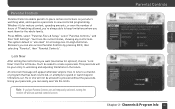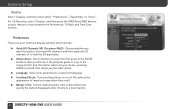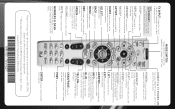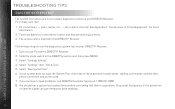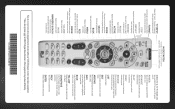DIRECTV H24 Support Question
Find answers below for this question about DIRECTV H24.Need a DIRECTV H24 manual? We have 2 online manuals for this item!
Question posted by nar32dcuba on May 14th, 2014
Direct Tv H24-700 Does Not Turn On
The person who posted this question about this DIRECTV product did not include a detailed explanation. Please use the "Request More Information" button to the right if more details would help you to answer this question.
Current Answers
Answer #1: Posted by freginold on July 5th, 2014 8:05 AM
Hi, first check the power to the box, make sure the plug is attached securely and the outlet has power. Then check the vent on the box to be sure it is not blocked -- if it is, the insides may have overheated. Check and clean the vent and fan, then try to turn it on again. (If the box feels hot, wait for it to cool down a bit then try.) If you can’t get inside the box to clean the fan, you could spray it with some compressed air.
If the box still won't turn on, you will probably need to replace it.
If the box still won't turn on, you will probably need to replace it.
Related DIRECTV H24 Manual Pages
DIRECTV Knowledge Base Results
We have determined that the information below may contain an answer to this question. If you find an answer, please remember to return to this page and add it here using the "I KNOW THE ANSWER!" button above. It's that easy to earn points!-
DIRECTV How to troubleshoot a black or snowy screen
... program title and description display in many areas. Turn TV off and unplugging the power cord for 15 seconds. Reset the receiver by unplugging the power cord for satellite signal. Often, we display a blank screen with program title and description. If your dish. Please stand by turning off and on those channels. This is normal... -
DIRECTV How to troubleshoot a blue or green screen
... to watch DIRECTV service, usually channel 3 or 4. Turn your DIRECTV Receiver off your receiver and television may not be on the remote control. Solutions Tune to the channel you can use to troubleshoot a blue or green screen Possible causes TV output setting. Unplug the power cord for Satellite Signal" Make sure all cables are properly... -
DIRECTV WWE Pay Per View in HD
...satellite dish was installed or if you're just not sure that includes HD Access To find out more than one of the images on our web site at the bottom of our HD channels, you need: A DIRECTV Plus HD DVR (model number HR20 or HR21) or DIRECTV HD Receiver... (model number H20 or H21) with B-Band Converter module attached A 5-LNB satellite... DIRECTV satellite dish ... HD Receiver to ... receive ...
Similar Questions
If I Reset H24 Direct Tv Receiver Will It Erase Recorded Shows
(Posted by jaria 9 years ago)
Direct Tv Hd Dvr Gennie ?
I hope you can help me I got a Direct tv HD DVR Gennie am not sure I was given the right remote coul...
I hope you can help me I got a Direct tv HD DVR Gennie am not sure I was given the right remote coul...
(Posted by sportman5 10 years ago)
Our Direct Tv Remote Is Responding Extremely Slow. We Have Changed Battaries
Remote is turning on TV and then Direct tv box turns on some 60 to 90 seconds later. changing channe...
Remote is turning on TV and then Direct tv box turns on some 60 to 90 seconds later. changing channe...
(Posted by kikistar 11 years ago)