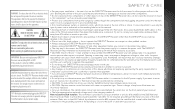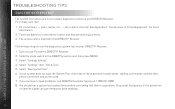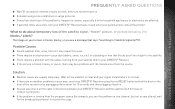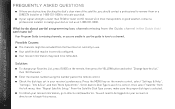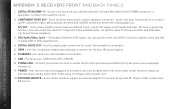DIRECTV H24 Support Question
Find answers below for this question about DIRECTV H24.Need a DIRECTV H24 manual? We have 2 online manuals for this item!
Question posted by dbesperiya on February 21st, 2014
What Satellite Dish Do I Need For A H24-700 Receiver
The person who posted this question about this DIRECTV product did not include a detailed explanation. Please use the "Request More Information" button to the right if more details would help you to answer this question.
Current Answers
Related DIRECTV H24 Manual Pages
DIRECTV Knowledge Base Results
We have determined that the information below may contain an answer to this question. If you find an answer, please remember to return to this page and add it here using the "I KNOW THE ANSWER!" button above. It's that easy to earn points!-
DIRECTV Do I need a separate dish for international programming?
Are there any international services available in HD? Yes, a second dish is required to have the equipment upgraded? Do I need a separate dish for international programming? Information about your DIRECTV satellite dish Can I need to be home to receive international programming. Do I order an international package without a base programming package? -
DIRECTV Does DIRECTV offer local channels in high definition?
..., FOX and NBC. Up to new areas? You'll need a three- Why am I receive local channels from DIRECTV's new satellites? Will I get my local channels in high definition? Does DIRECTV offer local channels? Can I missing a local station? or five-LNB multi-satellite dish, a DIRECTV HD Receiver and an HD television set. Does DIRECTV offer local channels... -
DIRECTV Sony SAT-W60 SM Setup Guide
Download guide Self-Installation Guide: Satellite Dish Sony SAT-W60 Receiver Manual DVR Scheduler-Extra Channels in Guide Older Receivers Missing Channels In Program Guide How do I customize my program guide? To view and print these pages, you'll need Adobe Acrobat Reader. Sony SAT-W60 SM Setup Guide Learn more about your Sony SAT-W60 SM receiver by downloading a setup Guide.